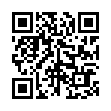Quick Download of Multiple Attachments in Apple Mail
To download a bunch of attachments quickly, look in the header of the email message that they came in. Make sure the triangle adjacent to the paperclip icon is pointing to the right (click the triangle if needed), and then drag the paperclip icon to your Desktop or to another folder. Release the mouse button and all attachments copy to that location.
Written by
Tonya Engst
Recent TidBITS Talk Discussions
- Alternatives to MobileMe for syncing calendars between iPad/Mac (1 message)
- Free anti-virus for the Mac (20 messages)
- iTunes 10 syncing iPod Touch 4.1 (2 messages)
- Thoughts about Ping (16 messages)
Published in TidBITS 742.
Subscribe to our weekly email edition.
- Apple Ships Motion, Introduces Production Suite
- TidBITS Dutch Translation News
- DealBITS Drawing: BeLight's Mail Factory
- Aladdin Purchased, Becomes Allume, Sponsors TidBITS
- Testing the TCPL's New Wireless Network
- OmniWeb 5.0: The Powerful Web Browser
- Hot Topics in TidBITS Talk/16-Aug-04
DealBITS Drawing: DLexpo VIP Pass Winners
DealBITS Drawing: DLexpo VIP Pass Winners -- Congratulations to Andrew Laurence of uci.edu (who was apparently rewarded at a karmic level for writing the EyeHome review in last week's issue), Andrew Cohen of sandrew.org, Kerry Millerick of pacbell.net, Martin Cohen of acm.org, and Pat Dengler of mac.com, whose entries were chosen randomly in last week's DealBITS drawing and who each received a VIP pass to last weekend's DLexpo. Everyone else who entered received a discount code worth over $100 as well. Thanks to the 60 people who entered, and keep an eye out for future DealBITS drawings! [ACE]
<http://www.dlexpo.com/>
<http://www.tidbits.com/dealbits/dlexpo.html>
<http://db.tidbits.com/article/07765>
 SYNC YOUR PHONE with The Missing Sync: Sync your calendar,
SYNC YOUR PHONE with The Missing Sync: Sync your calendar,address book, music, photos and much more between your phone
and Mac. Supports ANDROID, BLACKBERRY, PALM PRE and many
other phones. <http://www.markspace.com/bits>