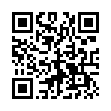Disable Caps Lock
If you find yourself pressing the Caps Lock key accidentally as much as I do, note that you can disable it entirely in Mac OS X. Open the Keyboard & Mouse preference pane, click the Modifier Keys button, and in the dialog that appears, select No Action from the Caps Lock pop-up menu. You could remap it to another modifier instead, but that might make using differently configured Macs more difficult.
Written by
Adam C. Engst
Recent TidBITS Talk Discussions
- Alternatives to MobileMe for syncing calendars between iPad/Mac (1 message)
- Free anti-virus for the Mac (20 messages)
- iTunes 10 syncing iPod Touch 4.1 (2 messages)
- Thoughts about Ping (16 messages)
Published in TidBITS 742.
Subscribe to our weekly email edition.
- Apple Ships Motion, Introduces Production Suite
- DealBITS Drawing: DLexpo VIP Pass Winners
- DealBITS Drawing: BeLight's Mail Factory
- Aladdin Purchased, Becomes Allume, Sponsors TidBITS
- Testing the TCPL's New Wireless Network
- OmniWeb 5.0: The Powerful Web Browser
- Hot Topics in TidBITS Talk/16-Aug-04
TidBITS Dutch Translation News
TidBITS Dutch Translation News -- In our continuing push to switch services over to Web Crossing, we moved the TidBITS Dutch translation of TidBITS to a Web Crossing-based list last week. Thanks to the hard work of Sander Lam, Elmar Dueren, Hans van Helvert, and the rest of the volunteer Dutch translation team, the transition went smoothly. We'll be moving the Dutch Web pages over soon too, and I hope to follow that with the lists and pages for our other translations. The Dutch team is also looking for new volunteers who would like to help translate TidBITS; see the pages linked below to learn more about what's involved and how to join. [ACE]
<http://www.tidbits.com/tb-issues/lang/nl/>
<http://www.tidbits.com/tb-issues/lang/nl/ tidbits-nl/over-vertalen.html>
 READERS LIKE YOU! Support TidBITS with a contribution today!
READERS LIKE YOU! Support TidBITS with a contribution today!<http://www.tidbits.com/about/support/contributors.html>
Special thanks this week to John & Nichola Collins, Chris Williams,
John K. Lilley, and Honeymoons By Sunset for their generous support!