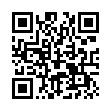Avoid Naming Pear Note Files
If you create a lot of documents, coming up with a name for them can sometimes be a hassle. This is especially true now that search is becoming a more prevalent way to find documents. Pear Note provides a way to have the application automatically generate a filename so you can avoid this hassle. To use this:
- Open Saving under Pear Note's preferences.
- Select a default save location.
- Select a default save name template (Pear Note's help documents all the fields that can be automatically filled in).
- Check the box stating that Command-S saves without prompting.
- If you decide you want to name a particular note later, just use Save As... instead.
Visit Useful Fruit Software
Written by
Adam C. Engst
Recent TidBITS Talk Discussions
- Alternatives to MobileMe for syncing calendars between iPad/Mac (1 message)
- Free anti-virus for the Mac (20 messages)
- iTunes 10 syncing iPod Touch 4.1 (2 messages)
- Thoughts about Ping (16 messages)
Published in TidBITS 553.
Subscribe to our weekly email edition.
- Eudora 5.0.1 Released
- Updates to Action Files 1.5.4 & Action Menus 1.0.2
- Napster (Finally) Releases Mac Client
- Entourage Followup
- Priceline.com Ceases Bidding on Groceries
- Gill Exits Quark
- Poll Results: Front and Center
- Poll Preview: Bandwidth Is Good
- Major Update to StuffIt Deluxe 6.0 and Expander 6.0
- Make the Connection with ConceptDraw
SETI@home 3.0 Client Available
SETI@home 3.0 Client Available -- The folks at the SETI@home distributed computing project - which takes advantage of idle systems around the world to analyze radio telescope data for possible extraterrestrial signals - have released version 3.0 of the SETI@home client for Macintosh. Version 3.0 still runs as either a screen saver or stand-alone application, and introduces new highly optimized Fast-Fourier Transform (FFT) algorithms; the performance improvements offered by the new techniques enable the SETI@home client to attempt two types of pulse detection ("pulses" and "triplets"). Version 3.0 also expands the range of Doppler shift rates examined, and tightens its Gaussian curve fitting to reduce the number of false positive reports. The client is also a little pickier about updating its 3D graph, since drawing to the screen can take longer than actually performing the computations. SETI@home 3.0 is a 450K download, and requires a PowerPC-based machine with at least 24 MB of RAM running System 7.5.5 or higher; use of the version 3.0 client will eventually be required to keep participating in the SETI@home project. If you haven't already, consider joining the TidBITS SETI@home team! [GD]
<http://setiathome.ssl.berkeley.edu/mac.html>
<http://setiathome.ssl.berkeley.edu/cgi-bin/cgi? cmd=team_join_form&id=3308>
<http://db.tidbits.com/article/05401>
 Dragon speech recognition software for Macintosh, iPhone, and iPad!
Dragon speech recognition software for Macintosh, iPhone, and iPad!Get the all-new Dragon Dictate for Mac from Nuance Communications
and experience Simply Smarter Speech Recognition.
Learn more about Dragon Dictate: <http://nuance.com/dragon/mac>