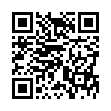Find Next Without Using the Find Dialog in Word 2008
Rarely do you want to find just one instance of a word or phrase in Word. Instead of trying to keep Word 2008's Find and Replace dialog showing while searching, which can be awkward on a small screen, try the Next Find control. After you've found the term you're looking for once, click the downward-pointing double arrow button at the bottom of the vertical scroll bar to find the next instance of your search term. The upward-pointing double arrow finds the previous instance, which is way easier than switching to Current Document Up in the expanded Find and Replace dialog.
Written by
Jeff Carlson
Recent TidBITS Talk Discussions
- Alternatives to MobileMe for syncing calendars between iPad/Mac (1 message)
- Free anti-virus for the Mac (20 messages)
- iTunes 10 syncing iPod Touch 4.1 (2 messages)
- Thoughts about Ping (16 messages)
Published in TidBITS 544.
Subscribe to our weekly email edition.
- Anarchie Updated, Renamed to Interarchy 3.8
- Adobe GoLive 5 Ships
- Poll Preview: (Apple) Pie in the Sky
- Maximize Your Monitor
- Talk Is Cheap - ViaVoice Enhanced Edition
We'll Take the Fifth!
We'll Take the Fifth! Congratulations to TidBITS publisher Adam Engst for his fifth place ranking in the MacDirectory "Most Influential Figure in the Mac Industry" poll of nearly 200 MacDirectory readers. As in last month's MDJ Power 25 poll, Apple iCEO Steve Jobs took first place by a wide margin, but this time, Microsoft chairman Bill Gates was second, followed by Apple co-founder Steve Wozniak and the inimitable Guy Kawasaki (currently the CEO of Garage.com). [GD]
<http://www.macdirectory.com/4u/wire.fm$RETRIEVE ?value=8403&field=Serial& amp;html=NewsDetail.html>
<http://db.tidbits.com/article/06045>
Typed notes are blended with recorded audio, video, and slides
to create notes that make more sense when you need them most.
Learn more at <http://www.usefulfruit.com/tb>!