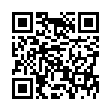Editing iCal Events in Snow Leopard
Snow Leopard makes looking at event details in iCal easier. In the Leopard version of iCal, you had to double-click an event to reveal only some information in a pop-up box; you then needed to click the Edit button (or press Command-E) to edit an item's information. In Snow Leopard, choose Edit > Show Inspector (or press Command-Option-I) to bring up a floating inspector that provides an editable view of any items selected in your calendar.
Submitted by
Doug McLean
Recent TidBITS Talk Discussions
- Alternatives to MobileMe for syncing calendars between iPad/Mac (1 message)
- Free anti-virus for the Mac (20 messages)
- iTunes 10 syncing iPod Touch 4.1 (2 messages)
- Thoughts about Ping (16 messages)
Other articles in the series Digital Cameras
- Digital Camera Goodies 2002 (16 Dec 02)
- Digital Photo Goodies (10 Dec 01)
- More Digital Cameras 2000 (13 Dec 00)
- Digital Cameras 2000 (11 Dec 00)
- Digital Camera Accouterments (04 Dec 00)
- The Second Generation of Digital Cameras, Part 2 (25 Jan 99)
- The Second Generation of Digital Cameras, Part 1 (04 Jan 99)
- Pixel Perfect (15 Dec 97)
- Choosing a Digital Camera, Part 2: Which One to Buy? (08 Dec 97)
- Focusing on Digital Cameras, Part 1: Higher Is Better (01 Dec 97)
- Digital Camera Buying Guidelines, Part 2 (13 Dec 99)
Other articles in the series Beginner's Cameras
- Digital Camera Buying Guidelines, Part 2 (13 Dec 99)
Published in TidBITS 508.
Subscribe to our weekly email edition.
- Aladdin Systems Sponsoring TidBITS
- Apple Revs G4s, Adds Digital Video Options
- Free QuarkXPress 4.1 Upgrade
- Office 98 Update for Mac OS 9
- UserLand Releases Frontier 6.1
- StarNine Releases Free ListSTAR 2.0 Upgrade
- Trexar Improves Privacy with MacWasher
- MacLaunch Web Portal Launches
- Send Us Your 1999 Gift Ideas
- Poll Results: A Mouse in the House
- Poll Preview: Smile and Say "Pixel"
- Working Off the Beaten Track
Digital Camera Buying Guidelines, Part 1
Each year, when I write this article for TidBITS, I say: "This is the year to buy your first digital camera." (See the "Digital Cameras" series of articles beginning in TidBITS-407.) But this year really is the year, because for between $750 and $1,000 not only can you get a quality camera, but also a great printer, a charger and batteries, a card reader, and even an additional higher capacity memory card.
<http://db.tidbits.com/series/1022>
A few features and specifications have changed or improved since I wrote about them last, so let's first run down a checklist to give you some guidelines. In next week's issue, I'll wrap up with my personal camera picks.
1. The digital camera you buy should have at least 1,280 by 960 true optical resolution (that's roughly 1.3 million pixels, commonly referred to as 1.3 megapixels). You'll then be able to get excellent prints up to about 8 by 10 inches. If this is your first digital camera, it's not necessary to go into the 2 megapixel range although there is one inexpensive 2.1 megapixel digital camera worth considering.
2. There's an old saying: "Familiar things are best." Look for a digital camera that operates most like the film camera you've used. This means fast start-up and fast shot-to-shot time. Many digital cameras are still slugs when it comes to these two features.
3. If possible, check out the camera's menus. I recently reviewed a digital camera for MacAddict that had menu items festooned around the LCD monitor in such a disorganized manner that a 747 cockpit instrument layout looked like it'd be easier to learn. Menus should be intuitive and easy to navigate.
4. Cross off any camera with only an LCD monitor for pre-viewing. They are notorious for washing out in sunlight and you usually have to hold the camera in an uncomfortable position to use them. A well-designed digital camera has an optical viewfinder in addition to the LCD monitor for easy, eye-level viewing.
5. Digital cameras that use standard floppy disks may seem like the ideal way to go but most fall short on speed and resolution. Besides, floppies are fast fading away in the Mac world.
6. The digital camera should come with written documentation so you can refer to it with camera in hand. You'd be surprised at how many so-called quality camera manufacturers try to save a few bucks by putting the documentation on CD-ROM, expecting you to print out 150 pages after you've spent close to $1,000.
7. Read a few reviews before you decide. Most digital photography Web sites have very thorough and detailed reviews. On the other hand, read digital camera reviews in computer magazines critically; the reviewers are not usually experienced photographers, and get sidetracked with bells and whistles.
<http://www.dcresource.com/>
<http://www.imaging-resource.com/NEWS.HTM>
<http://www.steves-digicams.com/diginews.html>
<http://photo.askey.net/>
8. Be prepared to buy a couple sets of rechargeable NiMH (Nickel Metal Hydride) batteries and a good charger unless your digital camera comes with them or uses Lithium-Ion batteries. Quest and Kodak batteries are long-lasting, and the Maha C204F charger is an absolute jewel. Two sets of batteries and a charger will set you back about $50 to $70 from places like CKC Power.
<http://www.kodak.com/US/en/digital/accessories/ power/>
<http://www.ckcpower.com/>
9. Transferring images to your computer can be tedious unless both camera and computer have USB. But USB on a digital camera should not be a prime requisite. You can get inexpensive USB and SCSI memory card readers that let you transfer pictures to your computer in a flash. The Microtech USB CameraMate ($85 from places like CKC Power) takes both Compact Flash and SmartMedia cards, used on most digital cameras today. And Norman Camera has a couple dozen discontinued Minolta SCSI readers ($120) which, with the appropriate PC card adapter work fine with older Macs.
<http://www.normancamera.com/>
10. Printed pictures will only be as good as the printer you use, so plan to buy a decent photo-quality printer. Printers are like the speakers in your stereo system. It does little good to have the finest electronic components pushing sound through a set of tinny speakers. Although the Epson Stylus Photo 750 ($250) has traditionally been the choice of most Mac users, the new USB HP 970 Cse ($400) delivers absolutely stunning output.
<http://www.epson.com/printer/inkjet.styphoto750 />
<http://www.pandi.hp.com/pandi-db/prodinfo.main? product=deskjet970c>
If I had to choose between an expensive digital camera without the extra peripherals (batteries, card reader, printer, etc.) and a less expensive digital camera with them, I'd go for the lower priced camera with all the goodies. Why? Because you'll eventually be buying another camera based on what you've learned from your first digital camera. But in the meantime, you'll be getting the most convenience and best output from the digital camera you've bought.
In part two of this article, I'll tell you just which cameras fit all or most of the above requirements, and how their features stack up. Although I've said this is the year to get your first digital camera, even those who already own a digital camera may be persuaded to upgrade to the current generation.
[Arthur H. Bleich <arthur@dpcorner.com> is a photographer, writer, and educator who lives in Miami. He has done assignments for major publications both in the U.S. and abroad and is currently Contributing Editor of Digital Camera Magazine.]
 Dragon speech recognition software for Macintosh, iPhone, and iPad!
Dragon speech recognition software for Macintosh, iPhone, and iPad!Get the all-new Dragon Dictate for Mac from Nuance Communications
and experience Simply Smarter Speech Recognition.
Learn more about Dragon Dictate: <http://nuance.com/dragon/mac>