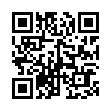Manage Multiple ChronoSync Documents
If you have multiple ChronoSync documents and need to run your syncs or backups manually, you may find it taxing to open each ChronoSync document and execute it manually. There are two easy methods to simplify managing multiple ChronoSync documents.
- You can add the ChronoSync documents to a Container document. A Container holds multiple ChronoSync documents and enables you to control several ChronoSync documents as if they were one document.
- You can make use of the Scheduled Documents Manager window to collect and organize commonly used ChronoSync documents without scheduling them.
Both methods allow you to schedule or manually run your syncs and backups.
Visit ChronoSync Tips
Written by
Adam C. Engst
Recent TidBITS Talk Discussions
- Alternatives to MobileMe for syncing calendars between iPad/Mac (1 message)
- Free anti-virus for the Mac (20 messages)
- iTunes 10 syncing iPod Touch 4.1 (2 messages)
- Thoughts about Ping (16 messages)
Other articles in the series Digital Cameras
- Digital Camera Goodies 2002 (16 Dec 02)
- Digital Photo Goodies (10 Dec 01)
- Digital Cameras 2000 (11 Dec 00)
- Digital Camera Accouterments (04 Dec 00)
- The Second Generation of Digital Cameras, Part 2 (25 Jan 99)
- The Second Generation of Digital Cameras, Part 1 (04 Jan 99)
- Pixel Perfect (15 Dec 97)
- Choosing a Digital Camera, Part 2: Which One to Buy? (08 Dec 97)
- Focusing on Digital Cameras, Part 1: Higher Is Better (01 Dec 97)
- Digital Camera Buying Guidelines, Part 1 (06 Dec 99)
- Digital Camera Buying Guidelines, Part 2 (13 Dec 99)
Other articles in the series Digital Cameras 2000
- Digital Cameras 2000 (11 Dec 00)
- Digital Camera Accouterments (04 Dec 00)
Published in TidBITS 560.
Subscribe to our weekly email edition.
- GiftBITS/13-Dec-00
- 2000 Hardware Gift Ideas
- 2000 Software Gift Ideas
- 2000 Gaming Gift Ideas
- 2000 Miscellaneous Gift Ideas
- 2000 Gift Ideas for the Macintosh-Minded
More Digital Cameras 2000
In TidBITS-559, I highlighted my three favorite digital cameras I've used extensively in the two-to-four megapixel range. The cameras listed below are culled from many other digital cameras I've personally used, reviewed, and liked over the last year. If your favorite isn't included, it only means I haven't used it. They're listed first by number of pixels and then alphabetically by name, with a special section for boutique cameras at the end.
<http://db.tidbits.com/article/06233>
One-Megapixel -- These cameras are great if you're starting out and don't want to spend a lot of money on a digital camera, particularly if you're not sure how much you'll be using it.
Epson PhotoPC 650: It has a poor LCD monitor image and no optical zoom, but it does feature a threaded mount for auxiliary lenses, USB support, and both NTSC and PAL video out. It's a good starter camera for just $300.
Fuji MX-1200: Although it lacks automatic focus and optical zoom (digital zoom is worthless), it's a bargain at $235. (Look in the "Prosumer" digital imaging products on Fuji's Web site.)
Olympus D360L: This camera is all-around excellent with great image quality and a terrific feature-set, though no optical zoom. A "Best Buy" at $300.
<http://www.olympusamerica.com/product.asp?c=15& amp;p=16&s=12&product=527>
Two-Megapixel -- Consider a two-megapixel camera if you want higher quality images and are willing to jump up a level in price. The last camera in the list, the Olympus C2500L, features two-and-a-half megapixels.
Casio QV2000UX: This $600 camera features an f-2.0 lens and flexibility, with shutter and aperture priority. USB and serial connections give some versatility for downloads. Also, it's only $800 with the 340 MB IBM Microdrive, which not all cameras support.
<http://www.casio.com/Cameras/product.cfm? section=42&product=1487>
Kodak DC3400: Successor to the great 240 and 280 Kodak cameras, it's probably the best and easiest-to-use digital camera in the $500 price range
<http://www.kodak.com/US/en/digital/cameras/ dc3400/>
Olympus C2000/2200 Zoom: Loaded with features but harder to learn than the Kodak DC3400, this $800 camera's image quality is outstanding and its f-2 lens is excellent in low light.
<http://www.olympusamerica.com/product.asp?c=15& amp;p=16&s=12&product=65>
Olympus C2500L: In a class by itself, the huge 2/3-inch CCD of this $1,100 camera yields better image quality than most three-megapixel cameras. It's also an SLR (single lens reflex); you view your intended image through the lens, but cannot preview it on the LCD monitor, which isn't a drawback in my mind.
<http://www.olympusamerica.com/product.asp?c=15& amp;p=16&s=12&product=380>
Three-Megapixel -- The three-megapixel cameras appeal to the serious amateurs who are willing to pay more for increased quality and features, but who can't justify jumping to the level of the semi-pro Camedia E-10, above.
Casio QV-3000EX: Almost identical to its two-megapixel sibling mentioned above, this $800 camera has a complete feature set. Again, it's only $1,000 with the IBM Microdrive.
<http://www.casio.com/Cameras/product.cfm? section=43&product=1716>
Nikon CoolPix 990: Although the image quality on this well-liked camera is excellent, you either like its ergonomics (the two-part body rotates so you can view the LCD while photographing at odd angles) or you don't. Try one out before you commit to this $1,000 camera.
<http://www.nikonusa.com/products/ detailCoolpix990.cfm?id=282>
Olympus C3000/3030 Zoom: Upgraded to a higher resolution than the C2000/2020 series, this $1,000 camera unfortunately lost its f-2.0 lens and now has an f-2.8, which doesn't handle low light levels as well.
<http://www.olympusamerica.com/product.asp?c=15& amp;p=16&s=12&product=615>
<http://www.olympusamerica.com/product.asp?c=15& amp;p=16&s=12&product=521>
Boutique Digital Cameras -- Finally, we come to the boutique cameras, which are mostly notable for being truly tiny. Small size is not just a gimmick though, since it doesn't matter how good the pictures from a digital camera are if it's too large to carry with you comfortably. Some people even have two digital cameras, a large model for serious work where quality is all-important and one of these itty-bitty guys for snapshots.
Kodak DC3800. Small, with richly saturated color images, this two-megapixel camera is easy to use and a "Best Buy" if you want a diminutive digital camera at the diminutive price of $500.
<http://www.kodak.com/US/en/digital/cameras/ dc3800/>
Sony DSC-P1: This $800 camera is an absolutely to-die-for little jewel which, despite Sony's lousy 90-day warranty is worth dangling from your wrist for the looks you'll get. It takes great pictures, too!
<http://www.sony.com/goto-sel-digitalimaging>
[Arthur H. Bleich is a photographer, writer, and educator who lives in Miami and is Feature Editor of Digital Camera Magazine. He has done assignments for major publications both in the U.S. and abroad, and conducts Digital Photography Workshop Cruises for Zing.com. Arthur also invites you to click in to his Digital PhotoCorner for more on digital cameras.]
 StuffIt Deluxe 2011 has everything you need to backup, encrypt,
StuffIt Deluxe 2011 has everything you need to backup, encrypt,share, and compress all of your photos, audio and documents.
Compress it. Secure it. Send it. Try StuffIt Deluxe 2011 today!
Click here for a free 30-day trial: <http://stuffIt.com/tidbits/>