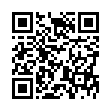Using Expose within Spaces
To drag a file into an application that's running in another one of your Spaces, use Expose while in Spaces overview mode. First, press F8 to go into Spaces overview mode, then press F9 to Expose all application windows. Hover over the application window you want and wait a moment or press the Space bar, and both that space and that application come to the foreground, ready for you to drop the file.
Visit plucky tree
Submitted by
cricket
Recent TidBITS Talk Discussions
- Alternatives to MobileMe for syncing calendars between iPad/Mac (1 message)
- Free anti-virus for the Mac (20 messages)
- iTunes 10 syncing iPod Touch 4.1 (2 messages)
- Thoughts about Ping (16 messages)
Published in TidBITS 442.
Subscribe to our weekly email edition.
- Eudora Pro Security Hole for Windows Only
- Chinese Mailing List Available
- WebSTAR 3.0.1 Update Ships
- RAM Doubler 8 Upgrade Adds Speed, Stability
- Responding to Spam
- Ripped Off!
Now Utilities Powers On
Now Utilities Powers On -- Qualcomm announced that it is selling Now Utilities to Power On Software, creators of ACTION Files. Like Now Super Boomerang, Action FILES enhances file access within Open and Save dialog boxes (see "Get a Piece of the ACTION Files" in TidBITS-434). Power On will continue to sell and provide support for Now Utilities, and it's likely that components of Now Utilities will be rolled into Power On's upcoming ACTION Utilities. Owners of Now Super Boomerang, which hasn't been updated to work under Mac OS 8, will be directed to ACTION Files. Terms of the purchase were not disclosed. [JLC]
<http://www.actionutilities.com/html/ nowutilities_press_release.html>
<http://db.tidbits.com/article/04931>
in Los Angeles. The 3-day event is packed with sessions & evening
activities. Learn from the best. Meet and spend time with peers.
TidBITS readers save $50 at <http://macte.ch/conf_tidbits>!