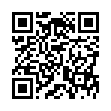File Email with a Key in Apple Mail
In Mac OS X 10.4 Tiger or later, you can use the simple and fun MsgFiler Mail plug-in to file Mail messages using keyboard shortcuts.
New in Apple Mail 4 (the 10.6 Snow Leopard version), to assign a keyboard shortcut to any mailbox on the Move To or Copy To submenu, you can also open the Keyboard pane of System Preferences, click Keyboard Shortcuts, and select Application Shortcuts in the list on the left. Click the + button, choose Mail from the Application pop-up menu, type the name of the mailbox in the Menu Title field, click in the Keyboard Shortcut field, and press the keystroke combination you want to use. Then click Add.
Written by
Tonya Engst
Recent TidBITS Talk Discussions
- Alternatives to MobileMe for syncing calendars between iPad/Mac (1 message)
- Free anti-virus for the Mac (20 messages)
- iTunes 10 syncing iPod Touch 4.1 (2 messages)
- Thoughts about Ping (16 messages)
Eudora Internet Mail Server 2.1 Released
Eudora Internet Mail Server 2.1 Released -- Qualcomm has released a free updater that takes Eudora Internet Mail Server 2.0 or 2.0.1 to version 2.1. Important new features include IP multihoming support under Open Transport 1.3, remote viewing and manipulation of the outgoing message queue, import and export of users, and assigning IP address restrictions on mail relaying. Also included are user interface changes; bug fixes; and performance improvements, notably when downloading information to the EIMS Admin program. Eudora Internet Mail Server 2.0.1 is available solely online for $199, or $299 with a 5-pack of Eudora Pro. The free updater is a 1.6 MB download. [ACE]
<http://eudora.qualcomm.com/eims/>
<http://eudora.qualcomm.com/eims/updaters.html>
 With ChronoSync you can sync, back up, or make bootable backups.
With ChronoSync you can sync, back up, or make bootable backups.Sync or back up your Mac to internal or external hard drives, other
Macs, PCs, or remote network volumes you can mount on your Mac.
Learn more at <http://www.econtechnologies.com/tb.html>!