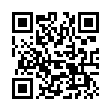Go Back and Forth Fast in Preview
If you're reading a PDF in Apple's Preview software, and you follow a bookmark or an internal link to move around within the PDF, you can quickly return to where you were by pressing the keyboard shortcut Command-[ (that's Command-Left Bracket). Or, you can choose Go > Back.
The command works iteratively, so you can go back to just the previously viewed page or if you issue the command again, to the page before that, and so on. There's also an equivalent Go > Forward (Command-]).
Written by
Tonya Engst
Recent TidBITS Talk Discussions
- Alternatives to MobileMe for syncing calendars between iPad/Mac (1 message)
- Free anti-virus for the Mac (20 messages)
- iTunes 10 syncing iPod Touch 4.1 (2 messages)
- Thoughts about Ping (16 messages)
Published in TidBITS 428.
Subscribe to our weekly email edition.
- A Big Minus for ZipPlus
- Mailsmith Emerges from the Forge
- HP Inkjets to be Mac Compatible
- Add a VISE to Your Freeware or Shareware
- Eudora Internet Mail Server 2.1 Released
- "Autostart" Worm Breaks Mac Malware Silence
- The Death of Documentation
Baby, You Can Drive My Tape
Baby, You Can Drive My Tape -- Dantz Development has released the free Retrospect 4.0 Driver Update 1.4, which adds support to Retrospect for a number of new CD-R drives, tape drives, and autoloaders (devices that swap among multiple tapes automatically). As the leading Macintosh backup application, Retrospect 4.0 already supports a large number of backup devices; for a full list, see Dantz's Backup Mechanism Compatibility List. The Retrospect Driver Update 1.4 is a 111K download. [ACE]
<http://www.dantz.com/upgrades_and_updates/ rdu.html>
<http://www.dantz.com/backup_hardware/mech_ list.html>
 Get more productive with software from Smile: PDFpen for
Get more productive with software from Smile: PDFpen forediting PDFs; TextExpander for saving time and keystrokes while you
type; DiscLabel for designing CD/DVD labels and inserts. Free demos,
fast and friendly customer support. <http://www.smilesoftware.com/>