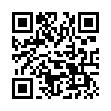Edit Remote Files in Your Favorite Utility with Fetch
If you use the Fetch FTP client and want to, for instance, edit remote .html files with one application but .css files with another, you can set this up easily: In Fetch, select a .html file and click the Get Info button on the toolbar. In the Get Info window, in the Transfer Option section, choose your desired program from the "Edit files like this with" pop-up menu. Repeat the procedure for a .css file, and you're ready to go!
Visit Fetch Softworks
Written by
Tonya Engst
Recent TidBITS Talk Discussions
- Alternatives to MobileMe for syncing calendars between iPad/Mac (1 message)
- Free anti-virus for the Mac (20 messages)
- iTunes 10 syncing iPod Touch 4.1 (2 messages)
- Thoughts about Ping (16 messages)
Published in TidBITS 428.
Subscribe to our weekly email edition.
- Baby, You Can Drive My Tape
- Mailsmith Emerges from the Forge
- HP Inkjets to be Mac Compatible
- Add a VISE to Your Freeware or Shareware
- Eudora Internet Mail Server 2.1 Released
- "Autostart" Worm Breaks Mac Malware Silence
- The Death of Documentation
A Big Minus for ZipPlus
A Big Minus for ZipPlus -- Iomega recently revised the compatibility guidelines for the ZipPlus drive, and these guidelines suggest that Iomega either dropped the ball when testing the drive or has a blatant disregard for reality. The ZipPlus can detect whether the drive is connected to a SCSI or parallel port using a special blue AutoDetect cable. Failure to use that cable, use of "any cable converter or gender changer," or use in a multiple-device SCSI chain, could cause system incompatibilities and data loss. Iomega also specifies that the ZipPlus not be used with any PowerBook, regardless of the cable. What's next, a requirement that users store the ZipPlus in a cool, dark place away from loud noises? We hope Iomega will provide a technical solution to these problems quickly. [JLC]
<http://www.iomega.com/product/zip/zipplus.html>
<http://www.iomega.com/support/techs/zip/ zpluswp.html>
 With ChronoSync you can sync, back up, or make bootable backups.
With ChronoSync you can sync, back up, or make bootable backups.Sync or back up your Mac to internal or external hard drives, other
Macs, PCs, or remote network volumes you can mount on your Mac.
Learn more at <http://www.econtechnologies.com/tb.html>!