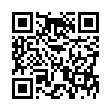View Extra Audio Details in Snow Leopard
In Snow Leopard, Option-clicking the Volume icon in the menu bar displays a list of sound input and output devices. Choose one to switch to it; it's much easier than using the Sound preference pane. Also, hold Shift and click the icon to set the system volume, which is separate from the general output volume.
Submitted by
Doug McLean
Recent TidBITS Talk Discussions
- Alternatives to MobileMe for syncing calendars between iPad/Mac (1 message)
- Free anti-virus for the Mac (20 messages)
- iTunes 10 syncing iPod Touch 4.1 (2 messages)
- Thoughts about Ping (16 messages)
Published in NetBITS 5.
Subscribe to our weekly email edition.
- Netcom and Spam
- Winning the MIME QP Doll
- Computer Crime 101: Nothing New Under the Sun
- Question: What does a local dial-up number do?
- Ramping Up Cheaply
- ISDN Purchasing Advice
- Who's There?
XTND XMIT Xplanation
XTND XMIT Xplanation -- Several readers reminded us of a solution to a problem Glenn mentioned in his anti-spam article in NetBITS-004. If an ISP prevents relaying to protect its servers against being exploited by spammers, that action also prevents legitimate users from sending mail when not dialed into the ISP's own networks. This might happen, for instance, if an EarthLink user wanted to send mail from his EarthLink account while connected to the Internet via a dedicated connection at work. One solution to this problem is the XTND XMIT extension to POP (Post Office Protocol, which is generally used only for receiving mail). If both your mail server and your email program support XTND XMIT, you can send email via POP as well as receive it. Since POP is authenticated, XTND XMIT works for sending mail no matter how you connect to the mail server in question. Contact the support folks at your ISP if you think you might want to use XTND XMIT. They should be able to tell you if their mail server supports XTND XMIT, and they may know how to turn it on in your email program (it's a somewhat hidden setting in Eudora for both Macintosh and Windows, though I don't know about other email programs). [ACE]
in Los Angeles. The 3-day event is packed with sessions & evening
activities. Learn from the best. Meet and spend time with peers.
TidBITS readers save $50 at <http://macte.ch/conf_tidbits>!