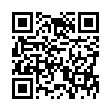Opening a Folder from the Dock
Sick of the dock on Mac OS X Leopard not being able to open folders with a simple click, like sanity demands and like it used to be in Tiger? You can, of course click it, and then click again on Open in Finder, but that's twice as many clicks as it used to be. (And while you're at it, Control-click the folder, and choose both Display as Folder and View Content as List from the contextual menu. Once you have the content displaying as a list, there's an Open command right there, but that requires Control-clicking and choosing a menu item.) The closest you can get to opening a docked folder with a single click is Command-click, which opens its enclosing folder. However, if you instead put a file from the docked folder in the Dock, and Command-click that file, you'll see the folder you want. Of course, if you forget to press Command when clicking, you'll open the file, which may be even more annoying.
Visit Eolake's Blog
Submitted by
Eolake Stobblehouse
Recent TidBITS Talk Discussions
- Alternatives to MobileMe for syncing calendars between iPad/Mac (1 message)
- Free anti-virus for the Mac (20 messages)
- iTunes 10 syncing iPod Touch 4.1 (2 messages)
- Thoughts about Ping (16 messages)
Published in NetBITS 5.
Subscribe to our weekly email edition.
- Netcom and Spam
- XTND XMIT Xplanation
- Winning the MIME QP Doll
- Computer Crime 101: Nothing New Under the Sun
- Ramping Up Cheaply
- ISDN Purchasing Advice
- Who's There?
Question: What does a local dial-up number do?
Question: What does a local dial-up number do? Richard Wanderman <richard@ldresources.com> writes about accessing Boston-based TIAC (The Internet Access Company) through a local dial-up phone number in Torrington, Connecticut. He notes that he used to use a number in Hartford, Connecticut, and that often the Torrington number is busy and Hartford's isn't. Richard asks: how this is possible?
Answer: When you call a local dial-up number, you're generally calling a secondary physical location (often just a single room) called a "point of presence" (or POP, not to be confused with the email Post Office Protocol, which is also abbreviated POP) where a bunch of modems are linked to devices called "terminal adapters," which in turn link to routers that connect to high-speed digital phone lines back to the main facility.
When you connect to a modem at a POP, the modem answers the call, turns to a terminal adapter for login authentication - usually a matter of consulting a remote database of usernames and passwords - and establishes the necessary protocol, usually PPP. Once those actions have taken place, the connection is set up and you can access Internet resources.
POPs typically rely on high-speed connections ranging from 56 Kbps to T1 (1.544 Mbps) to link to the central ISP facility, where the ISP connects to the rest of the Internet and maintains the bulk of their bandwidth and equipment.
In essence then, each POP is a little network hub in itself - an arm of the Internet - connected to the rest of the Internet via the ISP. Some large ISPs, like PSI, UUNET, SprintLink, and CompuServe, run hundreds of thousands of modems in thousands of POPs across the United States. They lease access to these POPs to other providers (like EarthLink, for instance) so that users can dial in from most locales without incurring long-distance charges.
To answer Richard's specific question, the two POPs might have different numbers of modems, or perhaps more people know about the phone number of the first one. Thus, it would be more likely that all the modems in the first POP would be in use, whereas at least some modems in the second POP would be free. [GF]
 READERS LIKE YOU! Support TidBITS with a contribution today!
READERS LIKE YOU! Support TidBITS with a contribution today!<http://www.tidbits.com/about/support/contributors.html>
Special thanks this week to John & Nichola Collins, Chris Williams,
John K. Lilley, and Honeymoons By Sunset for their generous support!