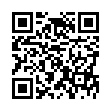Simplify Similar Syncs with ChronoSync Templates
You can create an unlimited number of ChronoSync documents with numerous settings and options that control your synchronizations. If you find yourself needing to create many similar ChronoSync documents, consider using templates.
Just create a ChronoSync document and set all the options the way you want them. Choose File > Save as Template to save the ChronoSync document as a template, and then open it in the future when creating a new ChronoSync document.
Search on "template" in ChronoSync Help for all the details.
Visit Econ Technologies
Written by
Adam C. Engst
Recent TidBITS Talk Discussions
- Alternatives to MobileMe for syncing calendars between iPad/Mac (1 message)
- Free anti-virus for the Mac (20 messages)
- iTunes 10 syncing iPod Touch 4.1 (2 messages)
- Thoughts about Ping (16 messages)
Published in TidBITS 66.
Subscribe to our weekly email edition.
- Font Converters Details
- Metamorphosis Professional
- Head-to-Head Test Specs
- Type 1 to TrueType
- Type 3 to Type 1
- Outlines to PICT
- Speed
- Bottom Line
FontMonger
FontMonger is a new product in the Macintosh market from a new company, Ares. Like Altsys, though, they're no strangers to the Macintosh market - they're the people responsible for Letraset's FontStudio, Fontographer's main competitor. FontMonger, like Metamorphosis Professional, is a font conversion utility, but FontMonger goes further, allowing you to customize your fonts to some degree. FontMonger currently supports conversion between TrueType, Type 1, and Type 3 fonts. Sorry, no NeXT or PC formats yet. (Steve and Bill already have plenty of money and don't need help getting more.) FontMonger also lets you convert to PICT outlines or EPSF files. The biggest difference between FontMonger and Metamorphosis Professional, though, is its font customizing ability. Although FontMonger doesn't allow editing of the actual outlines of a font, it allows you an array of other functions such as the ability to copy characters between fonts, perform various transformations to any or all characters of a font, and create a variety of composite characters such as fractions and accented characters. Suppose you've always wanted to create a narrow version of Times. Simple, with FontMonger. Open up Times, select all the characters, open up the Alter Characters window, and type 80% in the width box. Save the new font as Times Narrow. FontMonger will also save the previous original characters in the PostScript font so you can modify it further in the future, or, if you wish to save on disk space, compress the font and it'll remove the extra information. Similarly, you can expand characters horizontally, modify character widths, or add a slant for obliqued fonts. Creating fractions is equally easy.
in Los Angeles. The 3-day event is packed with sessions & evening
activities. Learn from the best. Meet and spend time with peers.
TidBITS readers save $50 at <http://macte.ch/conf_tidbits>!