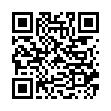Show Hidden Files in Open/Save Dialogs in Snow Leopard
In Snow Leopard, if you want to show otherwise hidden files in Open and Save dialog file lists, just press Command-Shift-period. Pressing it again hides the files.
Written by
Adam C. Engst
Recent TidBITS Talk Discussions
- Alternatives to MobileMe for syncing calendars between iPad/Mac (1 message)
- Free anti-virus for the Mac (20 messages)
- iTunes 10 syncing iPod Touch 4.1 (2 messages)
- Thoughts about Ping (16 messages)
Published in TidBITS 104.
Subscribe to our weekly email edition.
- 7 Introduction
- Speed Increases
- Installation Information
- Finder Functionality
- Finder Preferences
- Using Applications
- Printing Tips
- Troubleshooting with System 7
- System 7 Bugs & Problems
- Easter Eggs
Zapping the PRAM
With the exception of date and time, all system-wide preferences are reset to default values by zapping the Parameter RAM (PRAM). If you wish to zap the PRAM, hold down shift-command-option and choose the Control Panel in System 6. In System 7 hold down command-option-p-r (Be sure Caps Lock is off!) at boot time, and then let go at the second startup chime. The Macintosh will restart shortly after displaying the "Welcome to Macintosh" screen, which indicates that PRAM has been reset. The date and time settings are actually read out of PRAM before it is zapped, then written back in afterwards. Note that if a Macintosh's battery is drained, the date and time will reset to the default value (12:00 am, January 1, 1904) after each startup.
What's in the PRAM? -- If you have ever wondered what information is stored in the parameter RAM, this list should answer your questions and help you in figuring out when zapping the PRAM might be useful.
(48) 32-bit Addressing (Memory Control Panel)
default: 24-bit Addressing
(49) Brightness settings (Brightness Control Panel)
default: mid-range on the slider
(50) Highlight Color (Color Control Panel)
default: black
(51) Cursor blink rate (General Control Panel)
default: middle setting
(52) Menu blink count (General Control Panel)
default: 3 times
(53) Date, Time and displayed format (General Control Panel and Alarm DA)
default: 12:00 am, January 1, 1904
(54) Keyboard Repeat Rate and Repeat Delay (Keyboard Control Panel)
default for repeat: one away from Fast
default for delay: one away from Long
(55) Disk Cache size (Memory Control Panel)
default: 16K
(56) Monitor Settings and Location of extra monitors (Monitors Control Panel)
default: primary monitor only, set to Black & White
(57) Mouse Tracking and Double-click Speeds (Mouse Control Panel)
default for tracking: Very Slow
default for double-click: Middle setting
(58) Beep Sound (Sound Control Panel)
default: Simple Beep, even though it is not highlighted
(59) Startup Disk Choice (Startup Disk Control Panel)
default: none set, will use standard volume search method
(60) Default application font is reset to Geneva.
(61) Serial port speeds for printer and modem ports are reset to 9600 bps.
(62) AppleTalk active/inactive (Chooser)
default: AppleTalk is active.
(63) Selected network (Network Control Panel)
default: Built-in LocalTalk port is selected
(64) Macintosh IIfx serial port (IIfx Serial Switch Control Panel)
default: Faster is selected
(65) Macintosh Quadra 68040 CPU cache (Cache Switch Control Panel)
default: Faster is selected
(66) Macintosh Portable speaker is reset to more audible volume.
(67) Macintosh Quadra/PowerBook RAM Disk (RAM Disk Control Panel)
default: RAM disk is off, size is set to 192K.
 SYNC YOUR PHONE with The Missing Sync: Sync your calendar,
SYNC YOUR PHONE with The Missing Sync: Sync your calendar,address book, music, photos and much more between your phone
and Mac. Supports ANDROID, BLACKBERRY, PALM PRE and many
other phones. <http://www.markspace.com/bits>