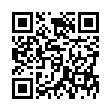Triple-Click to Select Entire Lines
Everyone knows about double-clicking to select words, but did you know that you can, in most applications, triple-click to select an entire line or paragraph?
Written by
Adam C. Engst
Recent TidBITS Talk Discussions
- Alternatives to MobileMe for syncing calendars between iPad/Mac (1 message)
- Free anti-virus for the Mac (20 messages)
- iTunes 10 syncing iPod Touch 4.1 (2 messages)
- Thoughts about Ping (16 messages)
Published in TidBITS 104.
Subscribe to our weekly email edition.
- 7 Introduction
- Speed Increases
- Installation Information
- Finder Functionality
- Finder Preferences
- Printing Tips
- Troubleshooting with System 7
- Zapping the PRAM
- System 7 Bugs & Problems
- Easter Eggs
Using Applications
(31) Dragging a document onto an application icon launches the application and opens the document. You can use this technique with ResEdit to open the resource fork of any file.
(32) If you need to find out exactly how much memory an application is using, turn on Balloon Help and point at the thermometer in "About This Macintosh."
(33) If you hold down the option key while switching to another application (via the application menu or by clicking in its window) the Finder hides the application that you switched out of.
(34) The functionality of the old Drive button in the System 6 Standard File Dialog box can be achieved in System 7 by pressing Command-LeftArrow or Command-RightArrow.
(35) Font/DA Mover version 4.1 (which is System 7 compatible) does not ship with 7.0. Version 4.1 is available on AppleLink, other electronic services, and from dealers. Older versions will not launch from the Finder 7, and if you use a launching utility like DiskTop, they will not work with TrueType fonts. You mainly need Font/DA Mover 4.1 to install the WordFinder Thesaurus DA into Word 4 or MacWrite (hold down option while clicking the Open button in the Font/DA Mover to open Word or MacWrite) for WordFinder to work.
(36) To quit out of an application immediately and awkwardly, hit command-option-escape. After using it you should restart. On a non-ADB keyboard I hear that command-option-tilde does the same thing.
 With ChronoSync you can sync, back up, or make bootable backups.
With ChronoSync you can sync, back up, or make bootable backups.Sync or back up your Mac to internal or external hard drives, other
Macs, PCs, or remote network volumes you can mount on your Mac.
Learn more at <http://www.econtechnologies.com/tb.html>!