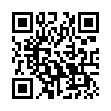Smarter Parental Controls
If you've been using the parental controls options in Mac OS X to lock your child out of using a particular computer late at night, but would like to employ a more clever technique to limit Internet access, turn to MAC address filtering on an Apple base station.
To do this, launch AirPort Utility, select your base station, and click Manual Setup. In the Access Control view, choose Time Access to turn on MAC filtering. You'll need to enter the MAC address of the particular computer, which (in 10.5 Leopard and 10.6 Snow Leopard) you can find in the Network System Preferences pane: click AirPort in the adapter list, and click Advanced. The AirPort ID is the MAC address.
Written by
Tonya Engst
Recent TidBITS Talk Discussions
- Alternatives to MobileMe for syncing calendars between iPad/Mac (1 message)
- Free anti-virus for the Mac (20 messages)
- iTunes 10 syncing iPod Touch 4.1 (2 messages)
- Thoughts about Ping (16 messages)
Apple's Unfair Parts Policy
Recently, my Apple CD-ROM drive's eject mechanism failed. The warranty had expired. I took it to my authorized Apple dealer for service. The technician there identified a gear, whose cost he estimated to be $5, as the faulty part.
Apple, however, absolutely refuses to sell its dealers anything but the entire drive mechanism (that is everything except the power supply and case), whose cost is approximately $500. This cost is borne by the customer.
A call to 800/SOS-APPL, Apple's hotline, put me in touch with Scott, a polite young man who confirmed that Apple would not sell parts, but only the entire "module," which in this case is virtually the whole unit. Scott cited a corporate concern Apple had about complex inventories as its corporate reason for this policy.
Scott politely took a formal complaint from me to be forwarded to Apple management.
The Macintosh is a great product. It deserves to be backed by a fair and reasonable service parts policy.
Meanwhile, my friendly local Apple service technician is scouring the Earth for someone who will break the conspiracy and sell him the contraband $5 gear. If I sound a little bitter, I suppose I am, as any consumer would be in the face of a bald-faced corporate scam by a company he used to respect. For the $500 Apple wants me to pay for a $5 gear, I could easily buy a new CD-ROM drive. [Admittedly, at least you could get a better drive for the money, not that that's any consolation. -Adam]
I will even concede that Apple's "modules-only" policy may make sense for purely electronic modules such as motherboards. It does not make sense, however, for mechanical devices such as CD-ROM drives, as their mechanical components are subject to higher failure rates, by their very nature, than are electronics with no moving parts.
If you disagree with Apple's policy, I hope you call their 800 number or write them to let them know (politely, of course) that their policy is wrong. I also suggest avoiding the purchase of Apple peripherals with moving parts until their blatantly unfair and rapacious repair policy is rescinded. If this policy has caused you substantial, unfair costs, I hope you will join me in reporting it to your local consumer protection authority (in California, the Department of Consumer Affairs). Please also report your experience as I have on the net. Perhaps public embarrassment over a patently anti-customer policy will sway them to alter it.
 With ChronoSync you can sync, back up, or make bootable backups.
With ChronoSync you can sync, back up, or make bootable backups.Sync or back up your Mac to internal or external hard drives, other
Macs, PCs, or remote network volumes you can mount on your Mac.
Learn more at <http://www.econtechnologies.com/tb.html>!