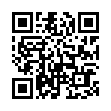Opening a Folder from the Dock
Sick of the dock on Mac OS X Leopard not being able to open folders with a simple click, like sanity demands and like it used to be in Tiger? You can, of course click it, and then click again on Open in Finder, but that's twice as many clicks as it used to be. (And while you're at it, Control-click the folder, and choose both Display as Folder and View Content as List from the contextual menu. Once you have the content displaying as a list, there's an Open command right there, but that requires Control-clicking and choosing a menu item.) The closest you can get to opening a docked folder with a single click is Command-click, which opens its enclosing folder. However, if you instead put a file from the docked folder in the Dock, and Command-click that file, you'll see the folder you want. Of course, if you forget to press Command when clicking, you'll open the file, which may be even more annoying.
Visit Eolake's Blog
Submitted by
Eolake Stobblehouse
Recent TidBITS Talk Discussions
- Alternatives to MobileMe for syncing calendars between iPad/Mac (1 message)
- Free anti-virus for the Mac (20 messages)
- iTunes 10 syncing iPod Touch 4.1 (2 messages)
- Thoughts about Ping (16 messages)
Administrivia
The TidBITS LISTSERV has been running for about a year now, and as a result, those of you who have been on the list for a year will receive renewal notices from it in the next few weeks. This automatic LISTSERV procedure asks subscribers to confirm that they are still at that address and still wish to receive TidBITS. By asking people to renew, we avoid wasting network bandwidth by distributing TidBITS to unused accounts. If you don't renew within seven days, the LISTSERV will automatically delete your address and you'll have to subscribe again by sending it a "SUBSCRIBE TIDBITS your full name" command. Think of it as spring cleaning.
When you receive notification from the LISTSERV, send email back to the LISTSERV (NOT to me or to the address from which you receive the TidBITS issues). If you don't receive a notice from the LISTSERV (most local redistribution lists won't), don't worry.
To renew your subscription to our mailing list when you receive the notice, send email to:
LISTSERV@RICEVM1.RICE.EDU
with this line in the body of the mailfile:
CONFIRM TIDBITS
To make it easier for you, the message the LISTSERV sends is specially formatted. In most cases, you can FORWARD that message back to LISTSERV@RICEVM1.RICE.EDU (or on BITNET, LISTSERV@RICEVM1.BITNET) to renew. Replying to the message will not automatically work (because of quoting the old message), but if you do reply, type the CONFIRM TIDBITS command at the beginning of the first line.
 StuffIt Deluxe 2011 has everything you need to backup, encrypt,
StuffIt Deluxe 2011 has everything you need to backup, encrypt,share, and compress all of your photos, audio and documents.
Compress it. Secure it. Send it. Try StuffIt Deluxe 2011 today!
Click here for a free 30-day trial: <http://stuffIt.com/tidbits/>