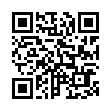Go Back and Forth Fast in Preview
If you're reading a PDF in Apple's Preview software, and you follow a bookmark or an internal link to move around within the PDF, you can quickly return to where you were by pressing the keyboard shortcut Command-[ (that's Command-Left Bracket). Or, you can choose Go > Back.
The command works iteratively, so you can go back to just the previously viewed page or if you issue the command again, to the page before that, and so on. There's also an equivalent Go > Forward (Command-]).
Written by
Tonya Engst
Recent TidBITS Talk Discussions
- Alternatives to MobileMe for syncing calendars between iPad/Mac (1 message)
- Free anti-virus for the Mac (20 messages)
- iTunes 10 syncing iPod Touch 4.1 (2 messages)
- Thoughts about Ping (16 messages)
VAMP After Dark Contest
VAMP (Vereniging Actieve Mac Programmeurs - Association for Active Mac Programmers), a Dutch non-profit association, is organizing a programming competition for After Dark module programers.
Unlike similar contests sponsored by After Dark developer Berkeley
Entries must consist of a completed After Dark module accompanied with full source code that runs with After Dark 2.0w or later, on a Macintosh using System 6.0.7 or later.
VAMP must receive entries before 31-Dec-93, and judging should be complete by April of 1994. Prizes consist of $500 for the overall winner and $250 for the runner-up, along with the "Symantec Special Prize" (the winner's choice of a Symantec Macintosh Development Environment). Entries will also be submitted to Berkeley Systems for publication, which may result in additional prize money.
For more information via automatic reply, please send email to:
info@fourc.nl
-- Information from:
John W. Sinteur -- sinteur@fourc.nl
 Dragon speech recognition software for Macintosh, iPhone, and iPad!
Dragon speech recognition software for Macintosh, iPhone, and iPad!Get the all-new Dragon Dictate for Mac from Nuance Communications
and experience Simply Smarter Speech Recognition.
Learn more about Dragon Dictate: <http://nuance.com/dragon/mac>