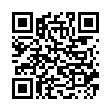Find Photos in iPhoto in the Finder
Looking for the file associated with a photo in iPhoto? In iPhoto, to view a photo's file in the Finder, Control-click it and choose Show File from the contextual menu that appears. You can then drag the file's icon into an Open dialog to upload it to a photo-sharing service, for instance, but whatever you do, don't move or rename that file!
Written by
Adam C. Engst
Recent TidBITS Talk Discussions
- Alternatives to MobileMe for syncing calendars between iPad/Mac (1 message)
- Free anti-virus for the Mac (20 messages)
- iTunes 10 syncing iPod Touch 4.1 (2 messages)
- Thoughts about Ping (16 messages)
PowerBooks In Space
I recently attended an interesting talk about PowerBooks in space. It was given by Bill Shepard, a NASA astronaut and shuttle crew member, who took a PowerBook 170 up with him on his flight last year. The PowerBook ran a custom position tracking program called MacSPOC that pinpointed the shuttle's location on a map and showed both the flight path and which window gave the best view for that particular moment. It also ran a custom Aperture database that provided graphical information on the shuttle's storage locations and the contents of each area - this program was painfully slow on the screen redraw.
Bill's 170 was modified slightly with a positive connect power coupling for the AC adapter, a thermal cutout (?) for the battery system to prevent it from going into thermal overload, and a modified trackball retainer ring that kept the trackball firmly seated against the rollers in zero-g. Bill also designed the mission patch in FreeHand on the PowerBook.
Someone asked when the next PowerBook was scheduled to go up and Bill replied that he wasn't sure when the next PowerBook would go, but a Macintosh Portable will go up [when it's weightless, who cares? -Adam] sometime this summer with a European Space Agency mission designated D-2. He also stated that although he was sold on the Macintosh interface, NASA already has Grid PC-compatible laptops for use aboard the shuttle and that it's difficult to get Macs included due to budget constraints and testing requirements.
Bill showed a video of the mission that included footage of the 170 firing a floppy disk across the crew compartment and hitting another crew member in the head - some eject mechanism, eh? The rest of the video included Earth shots and the standard "let's play with food in zero-g" antics. All in all, an interesting talk.
Typed notes are blended with recorded audio, video, and slides
to create notes that make more sense when you need them most.
Learn more at <http://www.usefulfruit.com/tb>!