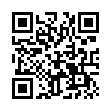Keyboard-based Dock Navigation
If you're a fan of keyboard shortcuts and navigation, you may want try accessing the Dock from your keyboard. Press Control-F3 to enter the Dock's keyboard access mode. Then you can press a letter corresponding with an item's name to select it; press Return to open it, Command-Q to quit the selected application, or Escape to exit keyboard access mode. You can also use the arrow keys, Tab key, and other keyboard navigation keys to toggle between the Dock items.
Visit plucky tree
Submitted by
cricket
Recent TidBITS Talk Discussions
- Alternatives to MobileMe for syncing calendars between iPad/Mac (1 message)
- Free anti-virus for the Mac (20 messages)
- iTunes 10 syncing iPod Touch 4.1 (2 messages)
- Thoughts about Ping (16 messages)
Published in TidBITS 175.
Subscribe to our weekly email edition.
- ClarisWorks for Windows
- E-Machines Bundle Extended
- Japanese Language Kit Ships
- VAMP After Dark Contest
- TelePort Caveat
- PowerBooks In Space
- Toner Tuna
- Are You Computer "Green?"
- Quadra 800 RAM Quirk
FirstClass Client for Windows
FirstClass Client for Windows -- SoftArc announced the Windows client for its graphical BBS FirstClass this week, promising features nearly identical to those in the Macintosh client, including asynchronous multiple file transfers, electronic mail, and conferencing. FirstClass boards will requires a $295 plug-in option for Windows clients, and the Windows client requires a 386 PC with at least 4 MB of RAM under Windows 3.1.
SoftArc -- 416/299-4723 -- 416/754-1856 (fax) -- 416/609-2250 (BBS) -- dallas@softarc.com
 READERS LIKE YOU! Support TidBITS with a contribution today!
READERS LIKE YOU! Support TidBITS with a contribution today!<http://www.tidbits.com/about/support/contributors.html>
Special thanks this week to John & Nichola Collins, Chris Williams,
John K. Lilley, and Honeymoons By Sunset for their generous support!