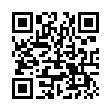Opening a Folder from the Dock
Sick of the dock on Mac OS X Leopard not being able to open folders with a simple click, like sanity demands and like it used to be in Tiger? You can, of course click it, and then click again on Open in Finder, but that's twice as many clicks as it used to be. (And while you're at it, Control-click the folder, and choose both Display as Folder and View Content as List from the contextual menu. Once you have the content displaying as a list, there's an Open command right there, but that requires Control-clicking and choosing a menu item.) The closest you can get to opening a docked folder with a single click is Command-click, which opens its enclosing folder. However, if you instead put a file from the docked folder in the Dock, and Command-click that file, you'll see the folder you want. Of course, if you forget to press Command when clicking, you'll open the file, which may be even more annoying.
Visit Eolake's Blog
Submitted by
Eolake Stobblehouse
Recent TidBITS Talk Discussions
- Alternatives to MobileMe for syncing calendars between iPad/Mac (1 message)
- Free anti-virus for the Mac (20 messages)
- iTunes 10 syncing iPod Touch 4.1 (2 messages)
- Thoughts about Ping (16 messages)
Published in TidBITS 240.
Subscribe to our weekly email edition.
- Administrivia
- Bounce of the Week
- Speaking of QuickMail
- Should Fat Binaries Diet?
- Links Pro Hits a Hole in One
- QuickMail 3.0 In Depth
Kai at Macworld Expo
I joined a packed auditorium at Macworld Expo in Boston to see Kai Krause <afckai@aol.com> demonstrate some of the graphic art tools from HSC. Though his presentation was nominally for graphics professionals and hobbyists who create images with tools like Photoshop, I suspect others attended for the same reason I did - to see Kai give one of his legendarily enthusiastic demos and see some fantastic images, some of which you can see by looking on the Internet as well.
http://www.wimsey.com/Pixel_Pushers/
Some of Kai's tips and tricks are also available on the Web at:
http://the-tech.mit.edu/KPT/KPT.html
KPT Bryce -- Although I'll probably never use any of Kai's tools myself, seeing Kai use them to make cool images rated as one of my favorite parts of Macworld. Kai showed a couple new tools, but KPT Bryce, a recent addition to Kai's Power Tools (Photoshop plug-ins), blew me away.
KPT Bryce creates landscapes, and it is named after the beautiful Bryce Canyon in Utah (here's a photo of the canyon).
ftp://wuarchive.wustl.edu/multimedia/images/ jpeg/unindexed/940414/bryce.jpg
KPT Bryce can create beautiful and convincing skies, mountains, wisps of fog, and so on (and I do mean convincing. For now on, any landscape image I get off the nets will have me wondering, "Is it live or is it Memorex?"). And, at least when Kai does it, it looks incredibly easy. I was particularly taken with the images that look almost, but not quite, real. They remind me of one of my favorite painters, the surrealist Rene Magritte (here's a site where you can find, when it's working, GIF-compressed images of many of his paintings).
http://heiwww.unige.ch/art/magritte/
Some of the Bryce landscapes go beyond near-reality to completely alien looking landscapes. One of my favorites images, called "Planet Rising," by David Palermo <space7@aol.com>, (his stuff is always worth a look) appears on the KPT Bryce package, but I haven't found it online anywhere except on America Online. As with many of the Bryce landscapes, it seems like you could step right into the picture and that, in fact, it would be nice to do just that. Check out HSC's forums on America Online (keyword: HSC) or CompuServe for more Bryce images. Several images are also available at HSC's Internet site. [I wasn't able to connect to this site to double-check this - take the <ftp.netcom.com> URLs with a grain of salt. -Adam]
ftp://ftp.netcom.com/pub/hsc/KPTBryce_Info/
To find more Bryce images (and many of my favorites), try this file:
ftp://ftp.netcom.com/pub/hsc/KPTBryce_Info/ KPTBryceImage1.bin
(By the way, when the files at this site convert from MacBinary they have a ".qt" suffix. Don't let it throw you, they are ordinary JPEG-compressed images.)
Sphere Rendering -- Another fun thing that HSC has made available on the nets is a demo of a sphere rendering tool. It is intended to show off the speed of the Power Mac but it also worked on my LC III. When you reach the interactive part of the demo at the end, the trick is to hold down the mouse button and move the mouse around. This drags the light source to different parts of the sphere.
ftp://grind.isca.uiowa.edu/mac/umich/powermac/ kptppcspheroidsdemo.cpt
HSC -- 310/392-8441 -- 310/392-6015 (fax) -- <kptsupport@aol.com>
 With ChronoSync you can sync, back up, or make bootable backups.
With ChronoSync you can sync, back up, or make bootable backups.Sync or back up your Mac to internal or external hard drives, other
Macs, PCs, or remote network volumes you can mount on your Mac.
Learn more at <http://www.econtechnologies.com/tb.html>!