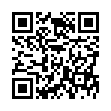Thoughtful, detailed coverage of the Mac, iPhone, and iPad, plus the best-selling Take Control ebooks.
Stylin' a Word Comment Balloon
If you work with Word's Comment feature, you may find that the comment-balloon text is too small to work with, or you may just want some variety. To modify the style, choose Format > Style. From the List pop-up menu, choose All Styles. Select Balloon Text from the Style list. Modify the style as you like, and then click Apply. I like Arial Narrow, 12 point.
Written by
Tonya Engst
Recent TidBITS Talk Discussions
- Alternatives to MobileMe for syncing calendars between iPad/Mac (1 message)
- Free anti-virus for the Mac (20 messages)
- iTunes 10 syncing iPod Touch 4.1 (2 messages)
- Thoughts about Ping (16 messages)
Published in TidBITS 240.
Subscribe to our weekly email edition.
- Administrivia
- Bounce of the Week
- Should Fat Binaries Diet?
- Links Pro Hits a Hole in One
- Kai at Macworld Expo
- QuickMail 3.0 In Depth
Speaking of QuickMail
Speaking of QuickMail (which we do below) there's a fledgling new Internet resource with news and information about QuickMail and related third-party products. Fire up your favorite World-Wide Web browser and check out this URL. Comments are welcome. [MHA]
Typed notes are blended with recorded audio, video, and slides
to create notes that make more sense when you need them most.
Learn more at <http://www.usefulfruit.com/tb>!