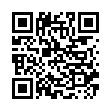Close Word Comments Easily
If you don't like how precisely you must mouse in Microsoft Word 2008 to delete comment balloons, note that you can Control-click (right-click) a balloon to pop up a contextual menu. From the menu choose Delete Comment, and you're done.
Also, to get rid of all comments at once, choose Tools > Customize Keyboard and set up a keyboard shortcut to go with the DeleteAllComments command, available in the Tools category. Oddly, there's no Delete Comment keyboard customization option that I can find.
Written by
Tonya Engst
Recent TidBITS Talk Discussions
- Alternatives to MobileMe for syncing calendars between iPad/Mac (1 message)
- Free anti-virus for the Mac (20 messages)
- iTunes 10 syncing iPod Touch 4.1 (2 messages)
- Thoughts about Ping (16 messages)
Published in TidBITS 240.
Subscribe to our weekly email edition.
- Bounce of the Week
- Speaking of QuickMail
- Should Fat Binaries Diet?
- Links Pro Hits a Hole in One
- Kai at Macworld Expo
- QuickMail 3.0 In Depth
Administrivia
The second edition of my Internet Starter Kit for Macintosh is now available. It's significantly different from the first edition (a larger disk with an installer, and approximately twice as much actual text, although the appendices are smaller) and I'm still working on a change list. More later, but I wanted to mention it so people could stop asking me when it will be out. [ACE]
in Los Angeles. The 3-day event is packed with sessions & evening
activities. Learn from the best. Meet and spend time with peers.
TidBITS readers save $50 at <http://macte.ch/conf_tidbits>!