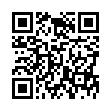Data Tables in Microsoft Excel 2008
Data Tables let you see how the results of a formula change as its underlying variables change. After entering data, select the entire table and choose Data > Table. Then tell Excel which row input cell and column input cells you want the table to use. Finally, click OK. Excel will crunch the numbers and present a new Data Table.
Visit Microsoft Mac Mojo blog
Submitted by
Microsoft MacBU
Recent TidBITS Talk Discussions
- Alternatives to MobileMe for syncing calendars between iPad/Mac (1 message)
- Free anti-virus for the Mac (20 messages)
- iTunes 10 syncing iPod Touch 4.1 (2 messages)
- Thoughts about Ping (16 messages)
Published in TidBITS 241.
Subscribe to our weekly email edition.
- Administrivia
- Submitting to TidBITS
- Display Card 24AC
- Joshua Weinberg
- Fat Binary Comments
- After Dark Contest
- Video Without Holes
- Timbuktu Pro
LISTSERV Reminder
LISTSERV Reminder -- Just as a quick reminder, you can subscribe to TidBITS via an Internet mailing list (yes, this works for people on America Online, CompuServe, and so on). To subscribe, send email to <listserv@ricevm1.rice.edu> with this line in the body of the mailfile:
SUBSCRIBE TIDBITS your full name
The corollary to this piece of information is that to change your subscription from one email address to another, first send the SIGNOFF TIDBITS command to <listserv@ricevm1.rice.edu> from your old account, and then subscribe again using the instructions above from your new account. In other words, there is no "change subscription" command. If it's impossible for you to sign off from your old account, I can do it for you, but frankly, if you can work with the automated LISTSERV program, I'm sure it enjoys the task more than I do. [ACE]
 The Data Rescue Center is dedicated to bringing you the very best
The Data Rescue Center is dedicated to bringing you the very besthard drive recovery, data migration, and photo archiving options,
all at affordable and fair prices for individuals and businesses.
Get a FREE estimate today at <http://www.thedatarescuecenter.com/>