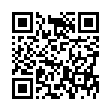Quick Download of Multiple Attachments in Apple Mail
To download a bunch of attachments quickly, look in the header of the email message that they came in. Make sure the triangle adjacent to the paperclip icon is pointing to the right (click the triangle if needed), and then drag the paperclip icon to your Desktop or to another folder. Release the mouse button and all attachments copy to that location.
Written by
Tonya Engst
Recent TidBITS Talk Discussions
- Alternatives to MobileMe for syncing calendars between iPad/Mac (1 message)
- Free anti-virus for the Mac (20 messages)
- iTunes 10 syncing iPod Touch 4.1 (2 messages)
- Thoughts about Ping (16 messages)
Published in TidBITS 243.
Subscribe to our weekly email edition.
- Administrivia
- BBEdit T-Shirts
- Don't Use Speed Disk 3.0
- MODE32 for 7.5 Announced
- Think You're Smart?
- Where to Buy System 7.5
- Preliminary Practical Primer to QuickDraw GX, Part I
Yet another Apple Web server
Yet another Apple Web server has appeared, and this one feels like the best yet. <www.info.apple.com> contains information about Apple, including new product releases (a good way to find answers to questions such as how to upgrade to System 7.5, also see Tonya's article below), and links to FTP sites for software updates.
My favorites are the Apple Tech Info Library, complete with a decent searching mechanism, and, under Apple Related Web Pages, sections from each of the Tech Support teams at Apple. These sections all contain answers to the top ten questions received by the Apple support folks, the latest software updates appropriate to each area, and various tips and useful bits of information. This is good stuff, and Apple should be commended for finally putting up a server that might reduce the support load. Finally, in a nice change for Apple, there's a way to submit bugs - I don't have one handy to test with, but even if it's a one-way process, I see a bug reporting mechanism as a positive and welcome move. [ACE]
 CrashPlan is easy, secure backup that works everywhere. Back up
CrashPlan is easy, secure backup that works everywhere. Back upto your own drives, computers, and online with unlimited storage.
With unlimited online backup, this is one resolution you can keep.
Back Up Your Life Today! <http://crashplan.com/ref/tidbits.html>