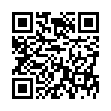Sync Safari Bookmarks to Your iPhone
Tired of typing URLs into Mobile Safari on your iPhone or iPod touch? Use the bookmarks you already have in Safari on your Mac.
Next time you do an iTunes sync, select your iPhone or iPod touch in the Devices section of the iTunes sidebar. Scroll down to the Web Browser section of the Info tab on the right-hand side of the iTunes window and select Sync Safari Bookmarks.
After your next sync the bookmarks will be available in Mobile Safari on your iPhone or iPod touch.
Visit MacTips.com
Submitted by
Miraz Jordan
Recent TidBITS Talk Discussions
- Alternatives to MobileMe for syncing calendars between iPad/Mac (1 message)
- Free anti-virus for the Mac (20 messages)
- iTunes 10 syncing iPod Touch 4.1 (2 messages)
- Thoughts about Ping (16 messages)
Published in TidBITS 289.
Subscribe to our weekly email edition.
- Power Computing Sponsoring
- Netscape 1.1N Patch for SLIP
- New Apple AV Monitors
- QuickTake 100 to 150 Upgrade
- InterCon Releases TCP/Connect II 2.2
- Internet Starter Kit for Macintosh, Third Edition Available
- A Pound of Cure for the PPC Version of Microsoft Office
- Apple Unveils Three New Power Macs
AOL 2.6 Mac Client Available
AOL 2.6 Mac Client Available -- America Online has made version 2.6 of its client software available via FTP. Version 2.6 optionally includes AOL's Web Browser - based on code from InterCon's TCP/Connect II - as well as enhancements to its client interface and bug fixes. If you have an Internet connection already, using the Web via AOL will prove slow and frustrating; however, if you have an AOL account, accessing AOL via TCP/IP is surprisingly spritely. These archives are large, so if download time is a problem, I'm sure AOL will send you a disk or three in the mail before too long. [GD]
 StuffIt Deluxe 2011 has everything you need to backup, encrypt,
StuffIt Deluxe 2011 has everything you need to backup, encrypt,share, and compress all of your photos, audio and documents.
Compress it. Secure it. Send it. Try StuffIt Deluxe 2011 today!
Click here for a free 30-day trial: <http://stuffIt.com/tidbits/>