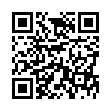Copy Existing Filename to 'Save As' Field
While many utilities provide file naming automation, they're mostly overkill for those cases when you need to make small variations in file content while ensuring the documents group together in a "by name" list.
In the Save As dialog, the default name is the current document name. You can quickly change this to match any existing file.
1. Make the list of files the active element.
2. Click on a grayed-out filename, which momentarily turns black.
3. The Save As field now contains the filename you just clicked.
You can modify the name (adding, say, "version 3") or overwrite that existing file you clicked.
Submitted by
Jesse the K
Recent TidBITS Talk Discussions
- Alternatives to MobileMe for syncing calendars between iPad/Mac (1 message)
- Free anti-virus for the Mac (20 messages)
- iTunes 10 syncing iPod Touch 4.1 (2 messages)
- Thoughts about Ping (16 messages)
Published in TidBITS 289.
Subscribe to our weekly email edition.
- Power Computing Sponsoring
- Netscape 1.1N Patch for SLIP
- QuickTake 100 to 150 Upgrade
- InterCon Releases TCP/Connect II 2.2
- AOL 2.6 Mac Client Available
- Internet Starter Kit for Macintosh, Third Edition Available
- A Pound of Cure for the PPC Version of Microsoft Office
- Apple Unveils Three New Power Macs
New Apple AV Monitors
New Apple AV Monitors -- Today Apple announced the availability of two new AV-style monitors today at MacWorld Expo in Boston. The AppleVision 1710AV is a multisync 17-inch Trinitron with a .26 dot pitch and resolutions from 640 by 480 (67 Hz) to 1280 by 1024 pixels (75 Hz). The 1710AV also has integrated stereo speakers mounted below the display area (with bass, treble, and volume controls, as well as mute switches), a directional microphone, and audio and ADB connectors built into the base. The Apple Multiple Scan 14 Display offers a .28 dot pitch on a 14-inch shadow mask tube, with multisync resolutions of 640 by 480 and 800 by 600 pixels and built-in stereo speakers. Both monitors are MPR-II and Energy Star compliant. The 1710AV has a suggested price of $1,159; the Apple Multiple Scan 14 Display has a suggested price of $359. [GD]
 The Data Rescue Center is dedicated to bringing you the very best
The Data Rescue Center is dedicated to bringing you the very besthard drive recovery, data migration, and photo archiving options,
all at affordable and fair prices for individuals and businesses.
Get a FREE estimate today at <http://www.thedatarescuecenter.com/>