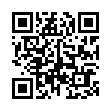Fill in Gaps in Pear Note
If you ever find yourself zoning out during a meeting or class, only later to realize that you forgot to take notes for 20 minutes, Pear Note makes it easy to fill in those gaps. To do so:
- Open your Pear Note document.
- Hit play.
- Click on the last text you did type to jump to that point in the recording.
- Click the lock to unlock the text of the note.
- Take notes on the part you missed.
Your new notes will be synced to the recording just as if you'd taken them live with the rest of your notes.
Visit Useful Fruit Software
Written by
Adam C. Engst
Recent TidBITS Talk Discussions
- Alternatives to MobileMe for syncing calendars between iPad/Mac (1 message)
- Free anti-virus for the Mac (20 messages)
- iTunes 10 syncing iPod Touch 4.1 (2 messages)
- Thoughts about Ping (16 messages)
Published in TidBITS 304.
Subscribe to our weekly email edition.
- Administrivia
- PowerPC Platform Specification Announced
- Billions of Happy Astronomers
- Now Utilities 5.0.2 for PCI Macs
- Apple Announces Three Language Kits
- Java Support Planned for CodeWarrior
- Yet Another 7.5.2 Printing Update
- Apple Confirms Problems with 7200/90 Ethernet
- Web Weaver Goes Commercial
- Digital Camera Details
- InterviewBITS with Peter Lewis, Part 1
Energy Saver and 1710AV Monitors
Energy Saver and 1710AV Monitors -- An article in Apple's Tech Info library confirms reports of problems using Energy Saver with Apple's new 1710AV monitor. According to Apple, 1710AV monitors with serial numbers between SG522xxxxxx and SG536xxxxxx (inclusive) may randomly cycle while in Energy Saver mode, causing the power LED to randomly flash along with popping and clicking from the monitor itself. Units with serial numbers greater than SG537xxxxxx are not affected. This repeated cycling is hard on the monitor and may cause it to fail; Apple recommends disabling System Sleep in the Energy Saver control panel until the monitor can be serviced. If you have such a monitor, contact your Apple dealer or call 800/SOS-APPL. Be warned: there are reports of Apple refusing to exchange or accept returns of affected 1710AV monitors even if they have been hammered (and possibly damaged) by this problem. [GD]
 WebCrossing Neighbors Creates Private Social Networks
WebCrossing Neighbors Creates Private Social NetworksCreate a complete social network with your company or group's
own look. Scalable, extensible and extremely customizable.
Take a guided tour today <http://www.webcrossing.com/tour>