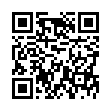Open Files with Finder's App Switcher
Say you're in the Finder looking at a file and you want to open it with an application that's already running but which doesn't own that particular document. How? Switch to that app and choose File > Open? Too many steps. Choose Open With from the file's contextual menu? Takes too long, and the app might not be listed. Drag the file to the Dock and drop it onto the app's icon? The icon might be hard to find; worse, you might miss.
In Leopard there's a new solution: use the Command-Tab switcher. Yes, the Command-Tab switcher accepts drag-and-drop! The gesture required is a bit tricky. Start dragging the file in the Finder: move the file, but don't let up on the mouse button. With your other hand, press Command-Tab to summon the switcher, and don't let up on the Command key. Drag the file onto the application's icon in the switcher and let go of the mouse. (Now you can let go of the Command key too.) Extra tip: If you switch to the app beforehand, its icon in the Command-Tab switcher will be easy to find; it will be first (or second).
Written by
Matt Neuburg
Recent TidBITS Talk Discussions
- Alternatives to MobileMe for syncing calendars between iPad/Mac (1 message)
- Free anti-virus for the Mac (20 messages)
- iTunes 10 syncing iPod Touch 4.1 (2 messages)
- Thoughts about Ping (16 messages)
Published in TidBITS 304.
Subscribe to our weekly email edition.
- Administrivia
- PowerPC Platform Specification Announced
- Billions of Happy Astronomers
- Energy Saver and 1710AV Monitors
- Apple Announces Three Language Kits
- Java Support Planned for CodeWarrior
- Yet Another 7.5.2 Printing Update
- Apple Confirms Problems with 7200/90 Ethernet
- Web Weaver Goes Commercial
- Digital Camera Details
- InterviewBITS with Peter Lewis, Part 1
Now Utilities 5.0.2 for PCI Macs
Now Utilities 5.0.2 for PCI Macs -- Earlier this month, Now Software finally released Now Utilities 5.0.2 for System 7.5.2 and Apple's new set of PCI Macs. Though the updates have been available on commercial online services since last week, they're now available on Now's FTP site as well. The updates address problems with Now Menus, Super Boomerang, Now Startup Manager, and Now QuickFiler, and contain an updated version of Now Toolbox. The updater only works on Now Utilities 5.0.1, but there's also an updater available that will take version 5.0 of Now Utilities to version 5.0.1. You must re-enter your serial number when you update, so have that handy before installing. [GD]
 SYNC YOUR PHONE with The Missing Sync: Sync your calendar,
SYNC YOUR PHONE with The Missing Sync: Sync your calendar,address book, music, photos and much more between your phone
and Mac. Supports ANDROID, BLACKBERRY, PALM PRE and many
other phones. <http://www.markspace.com/bits>