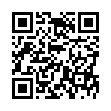Fun Way to Send Attachments in Mail
If you're working in a file that you want to attach to a message in Apple Mail, you can transfer the file to Mail easily: From the title bar of the file's window, drag the little proxy icon to Mail's icon on the Dock. Your Mac will make Mail the active application and open a new outgoing message, with the file attached.
(If your icon won't drag, the file probably isn't saved.)
Written by
Tonya Engst
Recent TidBITS Talk Discussions
- Alternatives to MobileMe for syncing calendars between iPad/Mac (1 message)
- Free anti-virus for the Mac (20 messages)
- iTunes 10 syncing iPod Touch 4.1 (2 messages)
- Thoughts about Ping (16 messages)
Published in TidBITS 304.
Subscribe to our weekly email edition.
- PowerPC Platform Specification Announced
- Billions of Happy Astronomers
- Now Utilities 5.0.2 for PCI Macs
- Energy Saver and 1710AV Monitors
- Apple Announces Three Language Kits
- Java Support Planned for CodeWarrior
- Yet Another 7.5.2 Printing Update
- Apple Confirms Problems with 7200/90 Ethernet
- Web Weaver Goes Commercial
- Digital Camera Details
- InterviewBITS with Peter Lewis, Part 1
Administrivia
A few months ago, I completed a white paper for Apple, called "Apple and the Internet: The Macintosh Advantage." If you are interested, you can now read the paper on the Web, where it appears to be identical to the paper version other than including my bio at the end. [ACE]
http://product.info.apple.com/productinfo/tech/ wp/internetwp.html
 READERS LIKE YOU! Support TidBITS with a contribution today!
READERS LIKE YOU! Support TidBITS with a contribution today!<http://www.tidbits.com/about/support/contributors.html>
Special thanks this week to John & Nichola Collins, Chris Williams,
John K. Lilley, and Honeymoons By Sunset for their generous support!