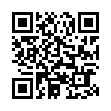Go Back and Forth Fast in Preview
If you're reading a PDF in Apple's Preview software, and you follow a bookmark or an internal link to move around within the PDF, you can quickly return to where you were by pressing the keyboard shortcut Command-[ (that's Command-Left Bracket). Or, you can choose Go > Back.
The command works iteratively, so you can go back to just the previously viewed page or if you issue the command again, to the page before that, and so on. There's also an equivalent Go > Forward (Command-]).
Written by
Tonya Engst
Recent TidBITS Talk Discussions
- Alternatives to MobileMe for syncing calendars between iPad/Mac (1 message)
- Free anti-virus for the Mac (20 messages)
- iTunes 10 syncing iPod Touch 4.1 (2 messages)
- Thoughts about Ping (16 messages)
PDF Enhancer 3.5
Apago's PDF Enhancer may not be the sort of utility every Mac user needs, but for certain professionals, it's a must-have for automating the creation, standardization, and optimization of PDF documents (we rely on it heavily for our Take Control ebooks). Version 3.5 offers faster processing speeds (key in a production environment), improved reliability, clean-up of scanned documents, AES security, and improved font and color handling. With version 3.5, Apago has slimmed the product line, dropping the Standard and Server editions to focus on the Professional and Advanced Server editions. ($349 (Professional)/$1,999 (Advanced Server) new, upgrade prices vary)
 WebCrossing Neighbors Creates Private Social Networks
WebCrossing Neighbors Creates Private Social NetworksCreate a complete social network with your company or group's
own look. Scalable, extensible and extremely customizable.
Take a guided tour today <http://www.webcrossing.com/tour>