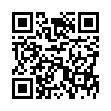Is it a Unicode Font?
To determine if your font is Unicode-compliant, with all its characters coded and mapped correctly, choose the Font in any program (or in Font Book, set the preview area to Custom (Preview > Custom), and type Option-Shift-2.
If you get a euro character (a sort of uppercase C with two horizontal lines through its midsection), it's 99.9 percent certain the font is Unicode-compliant. If you get a graphic character that's gray rounded-rectangle frame with a euro character inside it, the font is definitely not Unicode-compliant. (The fact that the image has a euro sign in it is only coincidental: it's the image used for any missing currency sign.)
This assumes that you're using U.S. input keyboard, which is a little ironic when the euro symbol is the test. With the British keyboard, for instance, Option-2 produces the euro symbol if it's part of the font.
Submitted by
Sharon Zardetto
Recent TidBITS Talk Discussions
- Alternatives to MobileMe for syncing calendars between iPad/Mac (1 message)
- Free anti-virus for the Mac (20 messages)
- iTunes 10 syncing iPod Touch 4.1 (2 messages)
- Thoughts about Ping (16 messages)
Related Articles
- What's New in Snow Leopard (27 Aug 09)
- Typinator Turns Two (11 Jun 07)
- TypeIt4Me Returns Again, Again (07 Aug 06)
- An Unusual Use for Panorama (11 Apr 05)
- Let TypeIt4Me Type It For You (06 Sep 04)
- Ergonis's KeyCue Offers Keyboard Shortcut Cheat Sheet (07 Jun 04)
- Panther-Prepared PopChar Published (29 Sep 03)
- Scripting the Unscriptable in Mac OS X (10 Mar 03)
Published in TidBITS 785.
Subscribe to our weekly email edition.
- Now Up-to-Date & Contact 5.0 Released
- Free Macworld Boston 2005 Passes
- Eudora 6.2.3 Fixes IMAP Bug
- How to Change Screen Capture Formats
- Call for TidBITS Translators!
- DealBITS Drawing: Rogue Amoeba's Audio Hijack Pro
- A TV Watching Monster
- A Canary in the Network
- Trying My Hand at Poker: iPoker
- Hot Topics in TidBITS Talk/27-Jun-05
You Type, It Typinates
Ergonis software, whose PopChar and KeyCue utilities have been mentioned in TidBITS, now throws its hat into the typing assistant ring with Typinator. The idea is that you provide Typinator with a set of abbreviations and expansions; when you're working in any program, if you type an abbreviation, Typinator substitutes the corresponding expansion. For example, I could type "tb" to generate "TidBITS", or "AS" to generate "AppleScript", and so on for any boilerplate, short or long, that I expect to use.
<http://db.tidbits.com/article/07372>
<http://db.tidbits.com/article/07690>
<http://www.ergonis.com/products/typinator/>
Typinator's primary competition is TypeIt4Me, which I've also mentioned in these pages. The approaches taken by the two utilities vary radically. TypeIt4Me is an input method; you switch to it using your Input menu (the status menu at the right end of the menu bar whose icon is usually some country's flag), which means that you can't use it in conjunction with any other input method or keyboard layout. Typinator, on the other hand, is an ordinary application. It watches the characters you actually enter by typing - I don't know how - and when you type an abbreviation, it uses GUI scripting to select it and to substitute the expansion. This is done by pasting, which means that Typinator can enter images if an application allows this. It also means that entering a Typinator expansion wipes out whatever was on the clipboard; I don't quite see why this is necessary, since it ought to be possible for Typinator to restore the old clipboard contents afterwards, but in any case you can work around this, if you find it problematic, with a multiple clipboard utility such as CopyPaste or ClipBlock.
<http://db.tidbits.com/article/07798>
<http://db.tidbits.com/article/07102>
<http://www.copypaste-x.com/>
<http://www.netwave.or.jp/~andoh/ClipBlock- e.html>
Typinator also doesn't require you to type any terminator character to signal that what precedes is an abbreviation; instead, it watches to see whether you've typed an abbreviation at the start of a word, and if you have, it just expands it (and if that isn't what you intended, Undo restores the abbreviation in most applications). Typinator also does some smart things such as letting you use the capitalisation of the abbreviation to dictate the capitalisation of the expansion (useful for ordinary words that should be capitalised at the start of a sentence but not elsewhere). And that, aside from letting an expansion enter current time and date information in a variety of formats, is about all Typinator does; it doesn't permit multiple abbreviation files, or application-specific abbreviation files, like TypeIt4Me.
As usual with Ergonis's products, simplicity and reliability are the watchwords. Like PopChar, Typinator can enter characters from throughout the Unicode repertoire; and like PopChar, it seems to work just about anywhere - I wasn't able to find many applications that give Typinator trouble (though I did quickly find one, Panorama). Typinator requires Mac OS X 10.3 or later, and costs just $20; you can try it out for free (a 500K download), the only limitation being the number of abbreviations the trial version remembers.
<http://db.tidbits.com/article/08058>
<http://www.ergonis.com/downloads/>
 CrashPlan is easy, secure backup that works everywhere. Back up
CrashPlan is easy, secure backup that works everywhere. Back upto your own drives, computers, and online with unlimited storage.
With unlimited online backup, this is one resolution you can keep.
Back Up Your Life Today! <http://crashplan.com/ref/tidbits.html>