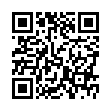Move a File in the Finder
Sometimes you want to move a file in the Finder across volumes, not copy that file. Holding down the Command key while dragging ensures that the item is copied, and then its original deleted, adding up to a move.
Written by
Glenn Fleishman
Recent TidBITS Talk Discussions
- Alternatives to MobileMe for syncing calendars between iPad/Mac (1 message)
- Free anti-virus for the Mac (20 messages)
- iTunes 10 syncing iPod Touch 4.1 (2 messages)
- Thoughts about Ping (16 messages)
Related Articles
- Witch 3.5 Knows Window Switchcraft (14 Jun 10)
- More Hidden Refinements in Snow Leopard (27 Aug 09)
- Path Finder 5 Beats the Finder's Pants Off (29 Jun 09)
- Why Snow Leopard Should Be (Almost) Free (21 Apr 09)
- Service Scrubber Cleans Services Menu (06 Jun 08)
- Prune Your Time Machine Backups Selectively (01 May 08)
- Leopard 10.5.2: TidBITS Complains, Apple Listens, Sort Of (12 Feb 08)
- Six Things I Hate about Leopard (26 Oct 07)
- You Type, It Typinates (27 Jun 05)
Published in TidBITS 993.
Subscribe to our weekly email edition.
- NewsGator Pushes Back Date, Sets Price
- Wi-Fi's WPA Encryption Is Not Broken (Yet)
- Examining Snow Leopard Installer Changes
- More Hidden Refinements in Snow Leopard
- Peering Inside Snow Leopard Security
- TidBITS Watchlist: Notable Software Updates for 31-Aug-09
- ExtraBITS for 31-Aug-09
- Hot Topics in TidBITS Talk for 31-Aug-09
What's New in Snow Leopard
In order to write "Take Control of Exploring & Customizing Snow Leopard," I've had to live fairly intimately with Snow Leopard, and naturally I'm brimming with impressions of what's new, what's not, and what it all means.
Snow Leopard's very name, and its low upgrade price (urged and predicted with startling accuracy by TidBITS Swami-in-Chief Adam Engst in "Why Snow Leopard Should Be (Almost) Free," 2009-04-21), suggest that its primary purpose is to enhance Leopard with bug fixes and tweaks. What you should expect, then, isn't a startling "whizzy" release, but a better Leopard. On the whole, a better Leopard is exactly what you get. Take Control Editor-in-Chief Tonya Engst commented while editing my book that Snow Leopard felt "familiar but faster." That's extremely apt.
For me, one reason why Snow Leopard feels so familiar is that my pet peeves were not addressed. (See my "Six Things I Hate About Leopard" (2007-10-26), as modified by "Leopard 10.5.2: TidBITS Complains, Apple Listens, Sort Of," 2008-02-12.) Translucent menus, the floating online Help window, the shiny Dock, the annoying Stacks behavior, the tiny Finder sidebar type size, the indistinguishable dull grey special-folder icons - they're all still with us.
So much for my jealousy that Apple appears to do what Adam suggests but not what I suggest! (What is his secret, I wonder?) Let's look at what has changed in Snow Leopard.
A Lot of the Good Is under the Hood -- Snow Leopard feels speedier than Leopard, and some things (such as Spotlight searches) feel a lot speedier. It's hard to know exactly why (and of course some of it could be due to my running a very clean system; new systems are always faster). Macworld Lab has been gauging Snow Leopard speed boosts with 16 speed tests of real-world tasks. They found speed improvements with half the tests, but little change with the other half.
To most users the technical reasons behind any speed increases won't matter. The term "64-bit" has been much bandied about, but I'm skeptical of assigning too much credit to applications running in 64-bit mode. Bitness is really a developer-level feature; along with Grand Central Dispatch and OpenCL, it will probably matter more on future machines and in future software.
(Grand Central Dispatch makes it easier to write applications that take deliberate advantage of multi-core CPUs. OpenCL helps developers harness the processing power of modern graphics chips.)
The Finder has at long last been rewritten in Cocoa, and is a 64-bit application, but on the whole this won't register with users beyond possible performance improvements. It still looks and behaves as it did in Leopard. (I was hoping Apple might incorporate some of the enhancements demonstrated by Path Finder; see "Path Finder 5 Beats the Finder's Pants Off," 2009-06-29).
Snow News Is Good News -- Another thing you won't see, by and large, is older applications not working. Backward compatibility is always a worry, but in general the news here is good.
Of course there will be exceptions, and one can't prove a negative; but during the writing of my book I used a lot of applications and preference panes that predate Snow Leopard, and they all ran just fine. In fact, I've deliberately tested Snow Leopard against some of the oldest, most worrisome software I use (including a system extension for my Tascam USB sound device), and it all works as it did in Leopard. You may be able to find Snow Leopard compatibility information about your third-party applications on Macworld's Snow Leopard Compatibility page.
If there's going to be trouble, it's more likely to strike from within Apple's own repertory of upgraded applications. Apple had a kind of user mandate for Snow Leopard to fix bugs and make the interface clearer and cleaner, and where it has stuck to that strategy the results have generally been good. It is when Apple has varied from its mandate that the results feel premature and ill-advised.
My chief example is Preview, which has several new bugs that we noticed particularly because it's the primary medium for Take Control readers. We'll cover these elsewhere, but basically, Apple tried to play some cute games under the hood with "intelligent" URL recognition and "intelligent" copying, only it wasn't so intelligent after all. Oh, and Preview now shows a PDF's table of contents in the sidebar at a type size that is vanishingly tiny; perhaps Apple needs some older interface designers without such good vision.
Of course, it's entirely likely that you'll run into some older piece of software that doesn't work properly in Snow Leopard, but developers are pushing out new releases as quickly as they can (they had no more advance notice of Snow Leopard's early release date than the rest of us). So, if something doesn't work, check for an update.
We Three Things -- The changes you will see can be placed in two categories: a few large architectural changes, and a whole bunch of tiny tweaks. Let's start with the former. There are three.
First, the new QuickTime Player, although acquiring some useful new capabilities such as recording screen activity, saves only in a few fixed formats and (aside from rudimentary trimming) can't edit movies at all. (And the interface for playing movies, without the traditional "controller" below the movie frame, is atrocious.) QuickTime Pro still exists, and its subscribers can keep using the older version of QuickTime Player, which is an optional install. So now there's a split three ways: the new QuickTime Player, the old QuickTime Player, and the old QuickTime Player with QuickTime Pro. This is not what I was hoping for; I'd heard a rumor that QuickTime Pro would be abandoned, so I thought we'd finally all be on one level playing field.
The second large architectural change is in the handling of services. Services let one application supply its powers to another; for example, a Grab service helps TextEdit paste a screenshot into a document. Most users either don't know that Services exist, because they're in an obscure hierarchical menu (ApplicationName > Services), or they mostly don't use them because there are so many of them, some with keyboard shortcuts (possibly conflicting, usually forgettable).
In Snow Leopard, there won't be so many Services menu items at once, because only services appropriate to the current context will appear. And in addition to the hierarchical menu, services will be discoverable as custom contextual menu items - Control-click in a TextEdit document to access the Grab service, for instance.
The downside of Services appearing as contextual menu items is that the existing form of custom contextual menu plug-in - such as Nudge or Symbolic Linker, or anything else that lived in your ~/Library/Contextual Menu Items folder - won't work in Snow Leopard.
In addition, the revamped Keyboard preference pane lets you manage services for the first time ever. You can enable and disable them, and even change their keyboard shortcuts. Previously, this required trickery from an independent utility, like Service Scrubber (see "Service Scrubber Cleans Services Menu," 2008-06-06). Unfortunately, Apple's interface doesn't tell you which application supplies each service, as does Service Scrubber, so you might find yourself wondering what certain services actually do.
Third and finally, there's Expose, which is brilliantly redone. Windows are more neatly arranged, and labelled (though not, alas, with the owning application's name). Minimized windows are shown, and (in Application Windows mode) windows in other spaces.
There are new, easier ways to enter Application Windows mode - click-and-hold on a Dock icon, for example (though this may confuse users initially). With these and many other improvements I detail in my book, Expose actually helps you find a desired window. The proof: previously I never used it, but in Snow Leopard I use it all the time.
All Features Great and Small -- In listing some of my favorite smaller Snow Leopard changes, let me remind you: sometimes small is the new big. It isn't just that lots of small things can sum to a big one; it's that a tiny tweak that takes only a few words to say can make in practice all the difference between frustration and happiness.
- Snow Leopard's text engine now implements things like smart quotes, smart copy-and-paste, and data detectors, along with user-configurable text substitutions - like a built-in version of Typinator, TextExpander, or TypeIt4Me (see "You Type, It Typinates," 2005-06-27) - and spelling corrected as you type. These are available system-wide, but an existing application might need recompiling to access them. (The independent typing utilities, which work in all applications and have additional features and built-in word lists, will thus remain useful, especially if users want to go beyond Snow Leopard's capabilities.)
- Similar to the Command-Tab application switcher, there's now a keyboard layout switcher. For those of us who switch keyboard layouts (like me, when I'm alternating between typing English and Ancient Greek), this is way better than the Input menu.
- The date can be shown in the menu bar.
- In Time Machine, the previously obscure Action menu commands for pruning backups (I wrote about them in "Prune Your Time Machine Backups Selectively," 2008-05-01) now appear as contextual menus.
- In the Finder's Icon view, the icons can page through a multi-page PDF or play a sound or movie file, without opening a Quick Look or preview pane.
- The Finder Spotlight search window is configurable; your choice of view and customizations of that view (such as what columns appear in List view) are remembered the next time you search.
- Open and Save dialogs in List view are configurable: you can add and rearrange columns - and sort on them, of course. (To me, this is huge.)
There are lots more tiny changes, many of which I mention in the book, and others of which we're discovering as we go (see "More Hidden Refinements in Snow Leopard," 2009-08-27). From rewritten checkbox text to cool new preference tweaks, it all goes to make Snow Leopard a more pleasant experience.
Conclusions -- A couple of days ago, TidBITS Managing Editor Jeff Carlson mentioned in passing that he had already installed Snow Leopard as the working system on his primary computer (a somewhat aged MacBook Pro). It wasn't even officially out yet, and Jeff was living in a Snow Leopard world. It's a measure of Snow Leopard's solid, reliable feel that I wasn't surprised at all.
The litmus test for Snow Leopard, indeed, is whether you'll install it and make it your primary system. In my case, the answer is clear: You bet! Snow Leopard really is a better Leopard, and that's just what I wanted. And I don't think Jeff and I are the only ones. I confidently predict that there's going to be a whole lot of upgrading going on.
 READERS LIKE YOU! Support TidBITS with a contribution today!
READERS LIKE YOU! Support TidBITS with a contribution today!<http://www.tidbits.com/about/support/contributors.html>
Special thanks this week to John & Nichola Collins, Chris Williams,
John K. Lilley, and Honeymoons By Sunset for their generous support!
Given that they did the same thing with the switch to Intel just a few years ago (Rosetta didn't work for PPC savers) I'm not happy to now find suddenly all screen savers have to be 64-bit. D'oh. Why would making the screensaver engine 64-bit (and 64-bit only) be a high priority in Snow Leopard? Sometimes you wonder what they're thinking.
open /System/Library/Frameworks/ScreenSaver.framework/Versions/A/Resources/
Get info on ScreenSaverEngine, select '32-bit' Now, note I have NOT tried this, and I am NOT recommending it. You break it, it's yours.
OLD PRINTER DRIVERS MAY NOT WORK.
HP's driver for my Deskjet 980cxi does not work. HP does not intend to upgrade the driver, as it regards the printer as obsolete.
Apple provides a Gutenprint driver, and one can also install hpijs.
But the functionality is not the same, the Gutenprint driver does not support double-sided printing. And I'm not sure (it may only be a difference in the way things are worded) whether either of them permits printing with the black cartridge only, which the old driver did.
Over on the Apple discussions many people have reported this issue with printers from several manufacturers.
It's bad enough that I would recommend people NOT to upgrade without having both Leopard and Snow Leopard available (on different drives or partitions).
And to be clear, this is not an issue with Snow Leopard, this is an issue with HP and their drivers and their decision to not update the drivers.
Issues:
1. Printer drivers.
2. Parallels (3.x doesn't work, upgrade to 4.x recommended and supports SL).
3. Reset to certain email settings.
4. Software upgrades. Particularly Adobe Creative Suite 3, Retrospect, others.
Luckily, I ran Disk Utilities on the drive, and though it found no problems, the second time through appears to be OK... So far.