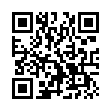Move the Dock Quickly
You may find it convenient to move the position of the Dock when working in certain programs or with certain files. Rather than choosing a different position from the Dock preferences pane or using a submenu in the Apple menu's Dock submenu, you can move your Dock to a different screen edge merely by Shift-dragging the separator that divides the application and document sections.
Visit plucky tree
Submitted by
cricket
Recent TidBITS Talk Discussions
- Alternatives to MobileMe for syncing calendars between iPad/Mac (1 message)
- Free anti-virus for the Mac (20 messages)
- iTunes 10 syncing iPod Touch 4.1 (2 messages)
- Thoughts about Ping (16 messages)
Related Articles
- KeyCue's Keyboard Shortcut Cheat Sheet Goes Global (24 Mar 09)
- You Type, It Typinates (27 Jun 05)
- Panther-Prepared PopChar Published (29 Sep 03)
- Scripting the Unscriptable in Mac OS X (10 Mar 03)
Published in TidBITS 732.
Subscribe to our weekly email edition.
- Apple Releases Mac OS X 10.3.4 Update
- Creo Six Degrees 2.0 Supports More Email Programs
- Eudora 6.1.1 Released
- PowerMail 5 Released
- Security Update 2004-06-07 Plugs Launch Services Holes
- Apple Fixes Two Security Holes
- AirPort Express Brings Audio, Portability to Wireless Networking
- Tech Tool Pro 4 Joins Our Disk Repair Comparison
- Hot Topics in TidBITS Talk/07-Jun-04
Ergonis's KeyCue Offers Keyboard Shortcut Cheat Sheet
Ergonis's KeyCue Offers Keyboard Shortcut Cheat Sheet -- KeyCue is a simple but ingenious Mac OS X application from Ergonis Software, makers of the invaluable PopChar X (see "Panther-Prepared PopChar Published" in TidBITS-699). Taking advantage of Panther's Accessibility API (which I described in "Scripting the Unscriptable in Mac OS X" in TidBITS-670), KeyCue reads through the menu items of the frontmost application, finds those that have keyboard shortcuts, and displays a window listing them when you hold down the Command key for a few seconds. A serious shortcoming of the menu paradigm, after all, is that it requires you to open each menu one at a time to hunt for a shortcut or menu item, with the result that you never get a conspectus of an application's shortcuts, and you probably never bother to memorize most of them because, having found the menu item you want, you then just choose it with the mouse. Using KeyCue for a little while, I find, quickly helps me remember the shortcuts for the menu items I use most often; and of course it also gives me a fast way, without hunting in the menus, to access the shortcuts I don't memorize and use less often. KeyCue isn't yet quite the utility I was hoping for; what I really want is a cheat sheet that lets me see and choose from all of an application's menu items, whether or not they have shortcuts, and I'd also like a cheat sheet showing all the global "hot keys" that various applications have installed. But it's certainly a big help, and the $15 pricing is reasonable. You can download a demo version (659K) to try for yourself; it shows all available shortcuts only for the first 10 invocations, after which it hides some of the shortcuts. [MAN]
<http://www.ergonis.com/products/keycue/>
<http://www.ergonis.com/products/popcharx/>
<http://db.tidbits.com/article/07372>
<http://db.tidbits.com/article/07102>
 The Data Rescue Center is dedicated to bringing you the very best
The Data Rescue Center is dedicated to bringing you the very besthard drive recovery, data migration, and photo archiving options,
all at affordable and fair prices for individuals and businesses.
Get a FREE estimate today at <http://www.thedatarescuecenter.com/>