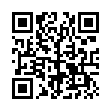Copy Disk Image as Folder
When you open a .dmg file, a disk image is mounted. You are then generally supposed to copy the contents of that disk image to your hard drive (to your Desktop, your Applications folder, or wherever). But what if you want to copy the whole disk image, including all its contents, as a folder? Hold the Option key, and drag the "proxy icon" in the title bar of the disk image window to the destination in the Finder.
Submitted by
Matt Neuburg
Recent TidBITS Talk Discussions
- Alternatives to MobileMe for syncing calendars between iPad/Mac (1 message)
- Free anti-virus for the Mac (20 messages)
- iTunes 10 syncing iPod Touch 4.1 (2 messages)
- Thoughts about Ping (16 messages)
Related Articles
- You Type, It Typinates (27 Jun 05)
- Ergonis's KeyCue Offers Keyboard Shortcut Cheat Sheet (07 Jun 04)
- PopChar X 1.2 Opens a New Window (05 Aug 02)
- Snap, Crackle, and PopChar X (20 May 02)
Published in TidBITS 699.
Subscribe to our weekly email edition.
- AirPort Extreme 5.1.3 Firmware Update
- Adobe Checks Into the Creative Suite
- Mailsmith 2.0.2 Makes Minor Fixes
- Avondale Photoshop DVD Giveaway
- Listen to Adam on Inside Mac Radio
- Digital Photography Cruise in January, 2004
- New TidBITS Sponsors: Aladdin Systems & CS Odessa
- TiVo Series2 Wishes and Getting Our Bears Straight
- Mac OS X 10.2.8 Comes and Goes
- PhoneValet, Can You Get That?
- Hot Topics in TidBITS Talk/29-Sep-03
Panther-Prepared PopChar Published
Panther-Prepared PopChar Published -- Ergonis Software has released PopChar X version 2.1.2, an update to Gunther Blaschek's well-known utility for easily entering non-ASCII characters. This version fixes several bugs and is ready for Mac OS X 10.3 Panther; it is highly recommended that all current users download it, especially if you already installed version 2.1.1, which was quickly pulled because of a potential startup problem. Panther does sport an improved Character Palette, but PopChar X retains some advantages, such as working with non-Unicode fonts and non-Unicode-savvy applications like Microsoft Word. This update is free for users who purchased PopChar X within the last two years. PopChar X is $30 ($20 for Classic PopChar owners). [MAN]
<http://www.macility.com/products/popcharx/>
<http://db.tidbits.com/article/06827>
<http://db.tidbits.com/article/06891>
 StuffIt Deluxe 2011 has everything you need to backup, encrypt,
StuffIt Deluxe 2011 has everything you need to backup, encrypt,share, and compress all of your photos, audio and documents.
Compress it. Secure it. Send it. Try StuffIt Deluxe 2011 today!
Click here for a free 30-day trial: <http://stuffIt.com/tidbits/>