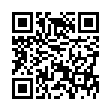Move a File in the Finder
Sometimes you want to move a file in the Finder across volumes, not copy that file. Holding down the Command key while dragging ensures that the item is copied, and then its original deleted, adding up to a move.
Written by
Glenn Fleishman
Recent TidBITS Talk Discussions
- Alternatives to MobileMe for syncing calendars between iPad/Mac (1 message)
- Free anti-virus for the Mac (20 messages)
- iTunes 10 syncing iPod Touch 4.1 (2 messages)
- Thoughts about Ping (16 messages)
Published in TidBITS 736.
Subscribe to our weekly email edition.
- AirPort Prices Drop Before Airport Express Release
- Apple Delays iMacs Until Sep-04
- The Postini Test Begins
- iChat AV Takes Flight with In-Air Wi-Fi
- Macworld Expo Boston 2004 Events
- Rating Industry Conferences
- Hot Topics in TidBITS Talk/05-Jul-04
DealBITS Drawing: disclabel from SmileOnMyMac
If you burn a lot of CDs or DVDs, you should take a look at SmileOnMyMac's elegant utility disclabel, which helps you design your own professional-looking stick-on labels. Even if you prefer not to stick stuff on your discs, you can also use disclabel to design jewel case inserts and DVD case covers for printing on commercial stock. You can buy labels from within the program, print to direct-to-disc printers like the Canon i875 and those from Epson, and print on plain paper. disclabel imports track lists from iTunes, can be automated with AppleScript, imports images directly from iPhoto and iTunes, and lets you include and edit text in a circle. disclabel requires Mac OS X 10.2 or later.
<http://www.smileonmymac.com/disclabel/>
In this week's DealBITS drawing, we're giving away three copies of disclabel 2.1, valued at $29.95 each. Those whose luck doesn't bring them a free copy this week will receive a discount price. Enter at the DealBITS page linked below, and be sure to read and agree to the drawing rules on that page. All information gathered is covered by our comprehensive privacy policy. Lastly, check your spam filters, since you must be able to receive email from my address to learn if you've won.
<http://www.tidbits.com/dealbits/ smileonmymac2.html>
<http://www.tidbits.com/about/privacy.html>
 StuffIt Deluxe 2011 has everything you need to backup, encrypt,
StuffIt Deluxe 2011 has everything you need to backup, encrypt,share, and compress all of your photos, audio and documents.
Compress it. Secure it. Send it. Try StuffIt Deluxe 2011 today!
Click here for a free 30-day trial: <http://stuffIt.com/tidbits/>