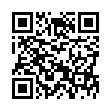Copy Disk Image as Folder
When you open a .dmg file, a disk image is mounted. You are then generally supposed to copy the contents of that disk image to your hard drive (to your Desktop, your Applications folder, or wherever). But what if you want to copy the whole disk image, including all its contents, as a folder? Hold the Option key, and drag the "proxy icon" in the title bar of the disk image window to the destination in the Finder.
Submitted by
Matt Neuburg
Recent TidBITS Talk Discussions
- Alternatives to MobileMe for syncing calendars between iPad/Mac (1 message)
- Free anti-virus for the Mac (20 messages)
- iTunes 10 syncing iPod Touch 4.1 (2 messages)
- Thoughts about Ping (16 messages)
Published in TidBITS 736.
Subscribe to our weekly email edition.
- AirPort Prices Drop Before Airport Express Release
- DealBITS Drawing: disclabel from SmileOnMyMac
- Apple Delays iMacs Until Sep-04
- The Postini Test Begins
- iChat AV Takes Flight with In-Air Wi-Fi
- Rating Industry Conferences
- Hot Topics in TidBITS Talk/05-Jul-04
Macworld Expo Boston 2004 Events
Macworld Expo in Boston is coming up soon, with the conferences starting on 12-Jul-04, the trade show floor opening on 13-Jul-04, and both continuing through 15-Jul-04. Although the initial rumblings indicate that attendance may be comparable to the last few Macworld Expos in New York City, from my vantage point, it feels as though it's going to be a much smaller show. Apple won't be exhibiting, of course, and although IDG World Expo has lined up a few big name exhibitors, including publishing giant Quark for the first time in years, at the moment, the show floor promises to be, well, intimate. I've been tracking the number of exhibitors that IDG World Expo lists since early June, when there were about 40. That number has risen to 67 as of this writing, though that includes a few organizations that are only dimly related to the world of the Macintosh.
<http://www.macworldexpo.com/live/20/events/ 20BOS04A>
<http://www.macworldexpo.com/live/20/events/ 20BOS04A/exposition/exhibitorlist>
Nevertheless, I'm looking forward to Macworld Boston, since even with fewer exhibitors and fewer attendees, there will still be plenty of TidBITS readers and friends to schmooze with - it's all about networking these days. So come find me and Tonya and say hello; we always like meeting TidBITS and Take Control readers. Aside from the show floor, you can find me in the following spots:
On Tuesday, July 13th, I'll be talking about Take Control and initial impressions of the show at the User Group Lounge at 1:00 PM. Then at 2:00 PM, I head over to the Peachpit booth (#520) to sign copies of my books and answer questions about iPhoto 4.
On Wednesday, July 14th from 11:15 AM to 12:15 PM, I'm giving my traditional Getting Started with iPhoto presentation for people attending the Macworld conferences; look for details about the room when you get there. The real fun begins at 3:00 PM with the MacBrainiac Challenge, a game show-style competition between two teams of Mac luminaries, moderated by Chris Breen. It's going to be oodles of fun, and I'm confident that Andy Ihnatko, Dan Frakes, Rich Siegel and I will either prevail or go down in a blaze of entertaining glory.
<http://www.macworldexpo.com/live/20/events/ 20BOS04A/conference/tracksessions/Cool+ Tools/QMONYA048D02>
<http://www.macworldexpo.com/live/20/events/ 20BOS04A/keynotes>
On Thursday, July 15th, I'll be back at the Peachpit booth (#520), signing copies of The Wireless Networking Starter Kit, Second Edition and trying to help people solve problems with their wireless networks.
For a list of other events, be sure to check out the Hess Memorial Events list, once again hosted by Ilene Hoffman. See you in Boston!
<http://www.ilenesmachine.com/partylist.shtml>
Oh, one more thing. IDG World Expo has explicitly said that children under 16 years of age must be accompanied by a registered adult, and children under 5 receive free admission. That's entirely reasonable, and should prevent a repeat of the unpleasantness surrounding the banning of children at last year's Macworld Expo in New York City. Of course, if you do bring children, please make sure they're on their best behavior!
<http://db.tidbits.com/article/07288>
<http://db.tidbits.com/getbits.acgi?tlkthrd=2022>
Typed notes are blended with recorded audio, video, and slides
to create notes that make more sense when you need them most.
Learn more at <http://www.usefulfruit.com/tb>!