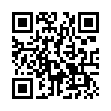Find Graphics in TextEdit .rtfd Files
Want to find the graphics in a TextEdit document in the .rtfd format? The document is actually a package - a special kind of folder that looks like a file. To see and extract just the graphics, Control-click the document and choose Show Package Contents. A new window opens showing you just the embedded images, along with a TXT.RTF file that contains the text of the file.
Written by
Adam C. Engst
Recent TidBITS Talk Discussions
- Alternatives to MobileMe for syncing calendars between iPad/Mac (1 message)
- Free anti-virus for the Mac (20 messages)
- iTunes 10 syncing iPod Touch 4.1 (2 messages)
- Thoughts about Ping (16 messages)
Related Articles
- What You Get Is What You CSS, With Style Master 4.0 (21 Mar 05)
- Precision Web Pages with Style Master (11 Oct 99)
Other articles in the series Get There in Style
- Style Master Stays the Course (10 Jul 06)
- What You Get Is What You CSS, With Style Master 4.0 (21 Mar 05)
- New Life for Western Civilisation (14 Jul 03)
- Western Civilisation Offers Style Master 2.0 (10 Sep 01)
- Precision Web Pages with Style Master (11 Oct 99)
Published in TidBITS 721.
Subscribe to our weekly email edition.
- Apple Releases Mac OS X 10.3.3
- The Devonian Age Continues
- iTunes Music Store Tops 50 Million Songs Sold
- The New Face of FaceSpan
- Perl Made Easy with Affrus 1.0
- NoteTaker 1.8 Hits More High Notes
- Adam's March Radio Shows
- Revisiting Panther's FireWire Data Loss Problem
- FileMaker Pro 7: Can You Say Paradigm Shift?
- Hot Topics in TidBITS Talk/15-Mar-04
Style Master 3.5 Works Web Site Wizardry
Style Master 3.5 Works Web Site Wizardry -- Western Civilisation's Style Master has long been my favorite application for creating, editing, and previewing Cascading Style Sheets (CSS) in Web pages (see "Precision Web Pages with Style Master" in TidBITS-501). It encapsulates a difficult language in an easy interface; put another way, it knows CSS so you don't have to (although you can certainly use it to edit your CSS directly if you wish). And now, you really don't have to know any CSS, because the version 3.5 includes "wizards".
<http://db.tidbits.com/article/05602>
<http://www.westciv.com/style_master/product_ info/>
A wizard is a dialog sequence; it guides you through choices about how you want your Web pages to look (font, margins, borders, and so forth), and then generates the corresponding CSS and some HTML to illustrate those attributes. And, beyond the level of general page layout, wizards are also included for such common page elements as site navigation bars and "breadcrumbs" (links showing where the user is located within your site). If even wizards are too much trouble, you can just use one of a dozen included pre-built CSS page templates (provided under a Creative Commons license). There is also now built-in page previewing, along with CSS validation within Style Master or online using W3C's validator. Now anyone can set up great-looking, valid CSS-based Web sites in about a minute. Style Master requires Mac OS X 10.0 or higher, and costs $60; this update is $40 for existing owners. A 30-day demo is available as a 5.8 MB download. [MAN]
<http://creativecommons.org/licenses/by/1.0/>
<http://jigsaw.w3.org/css-validator/>
 Dragon speech recognition software for Macintosh, iPhone, and iPad!
Dragon speech recognition software for Macintosh, iPhone, and iPad!Get the all-new Dragon Dictate for Mac from Nuance Communications
and experience Simply Smarter Speech Recognition.
Learn more about Dragon Dictate: <http://nuance.com/dragon/mac>