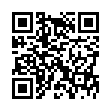Viewing Wi-Fi Details in Snow Leopard
In Snow Leopard, hold down the Option key before clicking the AirPort menu. Doing so reveals additional technical details including which standards, speeds, and frequencies you're using to connect, as well as what's in use by other networks. With the Option key held down and with a network already joined, the AirPort menu reveals seven pieces of information: the PHY Mode, the MAC (Media Access Control) address, the channel and band in use, the security method that's in use, the RSSI (Received Signal Strength Indication) measurement, the transmit rate, and the MCS Index. In Leopard, some, but not all, of these details are revealed by Option-clicking the AirPort menu.
Submitted by
Doug McLean
Recent TidBITS Talk Discussions
- Alternatives to MobileMe for syncing calendars between iPad/Mac (1 message)
- Free anti-virus for the Mac (20 messages)
- iTunes 10 syncing iPod Touch 4.1 (2 messages)
- Thoughts about Ping (16 messages)
Published in TidBITS 721.
Subscribe to our weekly email edition.
- Apple Releases Mac OS X 10.3.3
- The Devonian Age Continues
- iTunes Music Store Tops 50 Million Songs Sold
- Perl Made Easy with Affrus 1.0
- Style Master 3.5 Works Web Site Wizardry
- NoteTaker 1.8 Hits More High Notes
- Adam's March Radio Shows
- Revisiting Panther's FireWire Data Loss Problem
- FileMaker Pro 7: Can You Say Paradigm Shift?
- Hot Topics in TidBITS Talk/15-Mar-04
The New Face of FaceSpan
The New Face of FaceSpan -- After a long hiatus, FaceSpan has returned in a new version completely rewritten for Mac OS X. FaceSpan 4.0 is an application construction kit with AppleScript as the programming language: you "draw" your interface, you write AppleScript code in scripts attached to the interface items, you compile, and presto, you've got a stand-alone application. Like Apple's AppleScript Studio, FaceSpan is written in Cocoa, it builds Cocoa applications, it can call Cocoa (Objective-C) methods, and it uses the AppleScriptKit dictionary.
<http://www.facespan.com/facespan/pagespeed/url/ features4.0/>
<http://www.apple.com/applescript/studio/>
Of course, AppleScript Studio has the advantage of being free (see "AppleScript's Studly Studio" in TidBITS-610). But FaceSpan is small (less than 8 MB), self-contained, and easy to use - so easy that I wrote my first application without even reading the manual. (Okay, so all it did was add two numbers together, but that's a start.) One reason for its simplicity is that the interface is remarkably intuitive; another is that a script can be attached to an individual control, and stands in an inheritance relationship with the container of that control - for example, a button in a window has a script that can "see" the window's script, similar to HyperCard. Optionally, FaceSpan also integrates with Late Night Software's Script Debugger 3.0.8 for much better debugging than Apple provides. FaceSpan comes in two versions: the full version is $200; the "lite" version is $90, and limits any compiled applications to running on a computer where FaceSpan is installed. Owners of previous versions can upgrade for $100. [MAN]
<http://db.tidbits.com/article/06667>
<http://www.latenightsw.com/sd3.0/ updateDownload.html>
 Dragon speech recognition software for Macintosh, iPhone, and iPad!
Dragon speech recognition software for Macintosh, iPhone, and iPad!Get the all-new Dragon Dictate for Mac from Nuance Communications
and experience Simply Smarter Speech Recognition.
Learn more about Dragon Dictate: <http://nuance.com/dragon/mac>