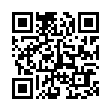View Extra Bluetooth Details in Snow Leopard
In Snow Leopard, Option-click the Bluetooth icon in the menu bar to view a few additional items in the Bluetooth menu. Specifically, it enables you to open three utility applications: Bluetooth Explorer, Bluetooth Diagnostic Utility, and PacketLogger. These are likely of interest primarily to experts, but if you're having troubles with Bluetooth, the Bluetooth Diagnostic Utility in particular may be useful. (These tools are available only if you've installed Apple's Developer Tools.)
Submitted by
Doug McLean
Recent TidBITS Talk Discussions
- Alternatives to MobileMe for syncing calendars between iPad/Mac (1 message)
- Free anti-virus for the Mac (20 messages)
- iTunes 10 syncing iPod Touch 4.1 (2 messages)
- Thoughts about Ping (16 messages)
Related Articles
- Style Master 3.5 Works Web Site Wizardry (15 Mar 04)
- Western Civilisation Offers Style Master 2.0 (10 Sep 01)
- Precision Web Pages with Style Master (11 Oct 99)
Other articles in the series Get There in Style
- Style Master Stays the Course (10 Jul 06)
- Style Master 3.5 Works Web Site Wizardry (15 Mar 04)
- New Life for Western Civilisation (14 Jul 03)
- Western Civilisation Offers Style Master 2.0 (10 Sep 01)
- Precision Web Pages with Style Master (11 Oct 99)
Published in TidBITS 771.
Subscribe to our weekly email edition.
- Security Update 2005-003 Released
- Tinderbox Keeps Getting Smarter
- Pages 1.0.1 and Keynote 2.0.1 Updates Released
- PTHPasteboard Returns, Better Late than Never
- DealBITS Drawing: TARI's GoodPage
- Getting Better AirPlay
- Road Warrior Scramble
- Take Control News/21-Mar-05
- Hot Topics in TidBITS Talk/21-Mar-05
What You Get Is What You CSS, With Style Master 4.0
Western Civilisation's flagship product, Style Master, is a CSS editor. You don't use it to create Web pages; you use it to create the look of Web pages - the font, size, color, and layout of the various elements that constitute your Web pages, as dictated though a CSS "style sheet." Style Master is my ideal of a program that knows a big complicated language so that you don't have to; you do see the actual CSS, but you can interact with it through pop-up menus and checkboxes that list the appropriate options and generate the correct syntax.
<http://www.westciv.com/style_master/>
<http://db.tidbits.com/article/05602>
<http://db.tidbits.com/article/06555>
<http://db.tidbits.com/article/07583>
The big question as you work with CSS is always how your CSS code is reflected in the appearance of an actual page as rendered in a browser. Style Master has always permitted you to preview your style sheet in conjunction with any Web page in any browser; but the new version, 4.0, goes one better. The rendering of a Web page can be previewed in conjunction with your style sheet right in Style Master's own window (the Design Pane), and then, when you click a rule in your style sheet, any regions affected by that rule in the Design Pane preview are highlighted. Furthermore, it works the other way as well: click anywhere in the Design Pane preview rendering, and Style Master tells you whole containment hierarchy of elements for the spot where you clicked, plus it highlights in the style sheet all the rules that govern the appearance of that part of the Web page.
So, now you've no excuse for not generating gorgeous Web pages, gorgeously coded; plus Style Master itself is also more gorgeous than ever, thanks to numerous interface improvements. Style Master 4.0 is a $30 upgrade for current users; a new copy costs $60. A 30-day demo is available for download.
Typed notes are blended with recorded audio, video, and slides
to create notes that make more sense when you need them most.
Learn more at <http://www.usefulfruit.com/tb>!