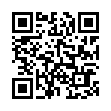Simplify Similar Syncs with ChronoSync Templates
You can create an unlimited number of ChronoSync documents with numerous settings and options that control your synchronizations. If you find yourself needing to create many similar ChronoSync documents, consider using templates.
Just create a ChronoSync document and set all the options the way you want them. Choose File > Save as Template to save the ChronoSync document as a template, and then open it in the future when creating a new ChronoSync document.
Search on "template" in ChronoSync Help for all the details.
Visit Econ Technologies
Written by
Adam C. Engst
Recent TidBITS Talk Discussions
- Alternatives to MobileMe for syncing calendars between iPad/Mac (1 message)
- Free anti-virus for the Mac (20 messages)
- iTunes 10 syncing iPod Touch 4.1 (2 messages)
- Thoughts about Ping (16 messages)
Other articles in the series Get There in Style
- What You Get Is What You CSS, With Style Master 4.0 (21 Mar 05)
- Style Master 3.5 Works Web Site Wizardry (15 Mar 04)
- New Life for Western Civilisation (14 Jul 03)
- Western Civilisation Offers Style Master 2.0 (10 Sep 01)
- Precision Web Pages with Style Master (11 Oct 99)
Published in TidBITS 837.
Subscribe to our weekly email edition.
- Mark/Space Sponsoring TidBITS
- Opera 9 Released
- StickyBrain Replaced with SOHO Notes
- Crazy Apple Rumors Site Skewers Week's News
- Adam Engst Moves Up to #3 in MDJ Power 25
- New iMac Replaces eMac for Education
- Out to Launchd
- Google Becomes a Verb
- Take Control News/10-Jul-06
- Hot Topics in TidBITS Talk/10-Jul-06
Style Master Stays the Course
Western Civilization has released version 4.5 (quickly updated to 4.5.1) of its flagship CSS editor, Style Master, making the creation of good-looking Web pages easier than ever. TidBITS has followed the growth and development of Style Master for many years.
<http://www.westciv.com/style_master/>
<http://db.tidbits.com/series/1266>
Changes are minor but useful. For example, previously, CSS statements were listed in the order in which they appeared in your style sheet; this version introduces searching, sorting, and grouping of CSS statements. Gone are the drawers that slid in and out every time you switched from editing one type of CSS statement to another; the editor is now a single floating window. Furthermore, if you know a property's name and usage, you no longer have to hunt among different editor panes for the one containing it, as there is now for the first time an additional editor pane that lists all properties.
There are those of us who wouldn't try to write CSS without Style Master, because its CSS statement editor dialogs guide your hand and head through every possible option so that you end up with perfectly correct CSS. Nevertheless, it's disappointing to find that Style Master's CSS analysis tools, introduced over a year ago in version 4.0, are not significantly improved; I much prefer, for this purpose, the gorgeous and brilliant dedicated CSS/HTML analyser Xyle Scope ($20).
<http://culturedcode.com/xyle/>
Style Master runs on Mac OS X 10.3 or higher, is not yet available as a universal binary (there is also a Windows version), and costs $60. Upgrades from earlier versions cost $30, unless you already paid for the upgrade to version 4.0, in which case this upgrade is free. Users are also requested to pay $20 for each additional computer on which Style Master will be used. A free 30-day demo is available as an 8.5 MB download.
 The Data Rescue Center is dedicated to bringing you the very best
The Data Rescue Center is dedicated to bringing you the very besthard drive recovery, data migration, and photo archiving options,
all at affordable and fair prices for individuals and businesses.
Get a FREE estimate today at <http://www.thedatarescuecenter.com/>