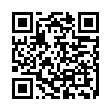Set Password Activation Time in Snow Leopard
In Snow Leopard, you can now set an amount of time after your Mac goes to sleep or engages the screen saver before it requires a password to log back on. In Leopard, the option was simply to require the password or not. Choose among several increments, between 5 seconds and 4 hours, from System Preferences > Security.
Submitted by
Doug McLean
Recent TidBITS Talk Discussions
- Alternatives to MobileMe for syncing calendars between iPad/Mac (1 message)
- Free anti-virus for the Mac (20 messages)
- iTunes 10 syncing iPod Touch 4.1 (2 messages)
- Thoughts about Ping (16 messages)
Published in TidBITS 594.
Subscribe to our weekly email edition.
- Quicken 2002 Deluxe Adds Mac OS X Compatibility
- REALbasic 3.5 Released
- IPNetRouter 1.6.1 Released
- Nisus Writer 6.0.2 Improves International Support
- Now Up-to-Date & Contact 4.0.3 Released
- Mailsmith 1.1.8 Released
- Ecrix, Exabyte Merge
- Macworld Expo San Francisco 2002 Free Passes
- Honors Showcase Apple's Impact
- Getting Moving Again with EtherMac iPrint LT
- TiVo: Freedom Through Time-Shifting, Part 1
Mac OS 9.2.1 Released
Mac OS 9.2.1 Released -- Apple has released Mac OS 9.2.1, an update for "Mac OS X compatible" computers running Mac OS 9.1 or 9.2, which includes the Power Mac G4, Power Macintosh G3, PowerBook G4, PowerBook G3 (except the original PowerBook G3), iMac, and iBook lines. The update doesn't add any new functionality to the Mac OS, but fixes a number of unspecified bugs in Mac OS 9.1 and improves Classic application compatibility with Mac OS X. The update is available in North American and International English, French, German, Spanish, Italian, Dutch, and Japanese; you can download either a single 82 MB disk image, or six separate segments. [JLC]
<http://kbase.info.apple.com/cgi-bin/WebObjects/ kbase.woa/wa/query?type=id& amp;val=120030>
 WebCrossing Neighbors Creates Private Social Networks
WebCrossing Neighbors Creates Private Social NetworksCreate a complete social network with your company or group's
own look. Scalable, extensible and extremely customizable.
Take a guided tour today <http://www.webcrossing.com/tour>