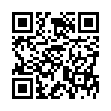Removing Photos from iPhoto
Despite iPhoto's long history, many people continue to be confused about exactly what happens when you delete a photo. There are three possibilities.
If you delete a photo from an album, book, card, calendar, or saved slideshow, the photo is merely removed from that item and remains generally available in your iPhoto library.
If, however, you delete a photo while in Events or Photos view, that act moves the photo to iPhoto's Trash. It's still available, but...
If you then empty iPhoto's Trash, all photos in it will be deleted from the iPhoto library and from your hard disk.
Written by
Adam C. Engst
Recent TidBITS Talk Discussions
- Alternatives to MobileMe for syncing calendars between iPad/Mac (1 message)
- Free anti-virus for the Mac (20 messages)
- iTunes 10 syncing iPod Touch 4.1 (2 messages)
- Thoughts about Ping (16 messages)
Published in TidBITS 537.
Subscribe to our weekly email edition.
- Clinton Signs Electronic Signature Bill
- Connectix Continues to Prevail Against Sony
- Webvan Buys HomeGrocer.com
- MRJ 2.2.2 Available
- GraphicConverter 3.9 Expands Image Support
- Aladdin Tuner 3.0 Connects to the World
- Poll Results: We Live to Serve
- Poll Preview: What a Tangled Web We Weave
- Tools We Use: VSE Link Tester
- The MacHax Best Hack Contest 2000 Winners
Tests & Fixes for Defective Palm DRAM
Tests & Fixes for Defective Palm DRAM -- Palm, Inc. has posted testing software for a problem caused by a batch of defective memory modules in Palm IIIc, IIIxe, and Vx handhelds manufactured between October 1999 and May 2000. The problem affects only 8 MB DRAM chips and can cause random data to be written to the handheld's memory. If you own one of these machines, go to the support section of Palm's Web site and enter your machine's serial number to determine if your device falls into the timeline. (Your serial number is on the back of your unit; if it has rubbed off, Palm provides instructions for accessing your serial number via software.) If your unit is potentially affected you'll be able to download the testing application, and a software patch is available to fix affected Palm IIIc and Vx units. (As of this writing, a patch is not yet available for the IIIxe.) The faulty DRAM also made its way into a few other Palm OS devices: Handspring, Inc. has posted a testing application (though it doesn't currently offer a fix) for its Visor line, while the Technology Resource Group (TRG) recommends that owners of TRGPro devices upgrade to its version of Palm OS 3.5.1. [JLC]
<http://www.palm.com/support/dram/>
<http://www.handspring.com/support/ts_visor_test _download.asp>
<http://www.trgpro.com/support/update.html>
Typed notes are blended with recorded audio, video, and slides
to create notes that make more sense when you need them most.
Learn more at <http://www.usefulfruit.com/tb>!