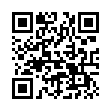Disable Caps Lock
If you find yourself pressing the Caps Lock key accidentally as much as I do, note that you can disable it entirely in Mac OS X. Open the Keyboard & Mouse preference pane, click the Modifier Keys button, and in the dialog that appears, select No Action from the Caps Lock pop-up menu. You could remap it to another modifier instead, but that might make using differently configured Macs more difficult.
Written by
Adam C. Engst
Recent TidBITS Talk Discussions
- Alternatives to MobileMe for syncing calendars between iPad/Mac (1 message)
- Free anti-virus for the Mac (20 messages)
- iTunes 10 syncing iPod Touch 4.1 (2 messages)
- Thoughts about Ping (16 messages)
Published in TidBITS 537.
Subscribe to our weekly email edition.
- Clinton Signs Electronic Signature Bill
- Tests & Fixes for Defective Palm DRAM
- Connectix Continues to Prevail Against Sony
- Webvan Buys HomeGrocer.com
- MRJ 2.2.2 Available
- GraphicConverter 3.9 Expands Image Support
- Aladdin Tuner 3.0 Connects to the World
- Poll Preview: What a Tangled Web We Weave
- Tools We Use: VSE Link Tester
- The MacHax Best Hack Contest 2000 Winners
Poll Results: We Live to Serve
Poll Results: We Live to Serve -- Coming on the heels of Ron Risley's article about turning a battered PowerBook 5300 into an Internet server, last week's poll asked which common Internet services, if any, you provide for other people from a Macintosh. Even though Ron's article showed how easy and inexpensive setting up Internet servers could be, relatively few people participated in the poll, and roughly a third of them said they didn't run any Internet servers at all. For those who did, a Web server was the most common, with FTP, email, file sharing, and mailing lists not far behind. DNS and media servers were less common, and it would seem that few people run BBS systems these days. If Ron's article has inspired you to connect multiple computers to a single high-speed Internet connection, be sure to check out the TidBITS Talk debate on the merits of software versus hardware routers. TidBITS Talk also carried a variety of additional details about Internet servers on the Mac. [ACE]
<http://db.tidbits.com/getbits.acgi?tbpoll=46>
<http://db.tidbits.com/article/05995>
<http://db.tidbits.com/getbits.acgi?tlkthrd=1073 +1075>
Typed notes are blended with recorded audio, video, and slides
to create notes that make more sense when you need them most.
Learn more at <http://www.usefulfruit.com/tb>!