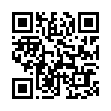Find Text Leading from Acrobat PDF
Ever have to recreate a document from an Acrobat PDF? You can find out most everything about the text by using the Object Inspector, except the leading. Well, here's a cheesy way to figure it out. Open the PDF in Illustrator (you just need one page). Release any and all clipping masks. Draw a guide at the baseline of the first line of text, and one on the line below. Now, Option-drag the first line to make a copy, and position it exactly next to the original first line at baseline. Then put a return anywhere in the copied line. Now adjust leading of the copied lines, so that the second line of copy rests on the baseline of the second line of the original. Now you know your leading.
Or you could buy expensive software to find the leading. Your choice.
Submitted by
Greg Ledger
Recent TidBITS Talk Discussions
- Alternatives to MobileMe for syncing calendars between iPad/Mac (1 message)
- Free anti-virus for the Mac (20 messages)
- iTunes 10 syncing iPod Touch 4.1 (2 messages)
- Thoughts about Ping (16 messages)
Published in TidBITS 537.
Subscribe to our weekly email edition.
- Clinton Signs Electronic Signature Bill
- Tests & Fixes for Defective Palm DRAM
- Connectix Continues to Prevail Against Sony
- Webvan Buys HomeGrocer.com
- GraphicConverter 3.9 Expands Image Support
- Aladdin Tuner 3.0 Connects to the World
- Poll Results: We Live to Serve
- Poll Preview: What a Tangled Web We Weave
- Tools We Use: VSE Link Tester
- The MacHax Best Hack Contest 2000 Winners
MRJ 2.2.2 Available
MRJ 2.2.2 Available -- Apple Computer has released Macintosh Runtime for Java (MRJ) 2.2.2, its Java virtual machine for the Mac OS. Version 2.2.2 claims to improve memory usage and fix an unspecified security issue when used with Internet Explorer 5.0. MRJ 2.2.2 does not address network connectivity problems some users experience with Internet Explorer 5, although Apple claims to be working on those issues. Not surprisingly, MRJ 2.2.2 does not implement Sun's Java 2 specification, instead sticking to JDK 1.1.8 and leaving Java on the Mac seriously behind other computing platforms. (Apple's Java efforts are primarily focused on the forthcoming Mac OS X which should offer substantial and up-to-date Java capabilities.) MRJ 2.2.2 is a 4.7 MB download and requires a PowerPC-based system running Mac OS 8.1 or higher. [GD]
<http://asu.info.apple.com/swupdates.nsf/artnum/ n11572>
<http://java.sun.com/j2se/>
<http://www.apple.com/macosx/>
 With ChronoSync you can sync, back up, or make bootable backups.
With ChronoSync you can sync, back up, or make bootable backups.Sync or back up your Mac to internal or external hard drives, other
Macs, PCs, or remote network volumes you can mount on your Mac.
Learn more at <http://www.econtechnologies.com/tb.html>!