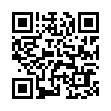File Email with a Key in Apple Mail
In Mac OS X 10.4 Tiger or later, you can use the simple and fun MsgFiler Mail plug-in to file Mail messages using keyboard shortcuts.
New in Apple Mail 4 (the 10.6 Snow Leopard version), to assign a keyboard shortcut to any mailbox on the Move To or Copy To submenu, you can also open the Keyboard pane of System Preferences, click Keyboard Shortcuts, and select Application Shortcuts in the list on the left. Click the + button, choose Mail from the Application pop-up menu, type the name of the mailbox in the Menu Title field, click in the Keyboard Shortcut field, and press the keystroke combination you want to use. Then click Add.
Written by
Tonya Engst
Recent TidBITS Talk Discussions
- Alternatives to MobileMe for syncing calendars between iPad/Mac (1 message)
- Free anti-virus for the Mac (20 messages)
- iTunes 10 syncing iPod Touch 4.1 (2 messages)
- Thoughts about Ping (16 messages)
Related Articles
- Palm Desktop Marks Return of a Familiar Organizer (01 Mar 99)
- A New Buddy for Mac PalmPilot Owners (29 Jun 98)
- A New Buddy for Mac PalmPilot Owners (29 Jun 98)
- Palm Organizer for Macintosh: Details Emerge (01 Jun 98)
Other articles in the series Reading the Palm
- Palm m505: A Slightly Dim Bulb (24 Sep 01)
- Palm Releases Palm m125 Organizer (24 Sep 01)
- Palm Desktop Marks Return of a Familiar Organizer (01 Mar 99)
- New Palm Handhelds Released (22 Feb 99)
- Palm Shows More in Hand at Expo (18 Jan 99)
- Mac Palm Desktop Beta Arrives with Palm VII News (07 Dec 98)
- Palm Organizer for Macintosh: Details Emerge (01 Jun 98)
- PalmPilot, Part 3: The Best Gadgets Are... Toys? (09 Feb 98)
- PalmPilot, Part 2: Power in Your Pocket (19 Jan 98)
- PalmPilot, Part 1: Hopelessly Devoted (05 Jan 98)
Published in TidBITS 435.
Subscribe to our weekly email edition.
- The Final Free Frontier
- Surf Express Updated for Speed
- As the HFS Plus Disk Turns
- Have You Backed Up Today? Part 4
PalmPilot Upgrade Card Problematic for Mac Users
Macintosh users who have upgraded their PalmPilot organizers using the new Palm 2 MB Upgrade card are discovering a potentially serious problem when synchronizing their data. The user-installable upgrade cards, which allow PalmPilot owners to upgrade to 2 MB of RAM and version 3.0 of the Palm OS, contain a software defect that, in conjunction with the current Mac Conduit Manager software, prevents synchronization of any data except that of the built-in Palm applications (such as Date Book and Address Book); consequently, other programs cannot be installed on the PalmPilot using the Macintosh software. (For more about the PalmPilot, see the series of TidBITS articles at the URL below.)
<http://palm.3com.com/catalog/upgrade.html>
<http://db.tidbits.com/series/1030>
The source of the problem is essentially minor: an internal library file was incorrectly marked for backup, so when that file copies to the user's Backup directory, it stalls the backup process and results in a failed HotSync. Unfortunately, the software problem exists in the upgrade card's flash ROM; currently, there is no way to update the flash ROM, which means Mac owners experiencing this problem must replace their upgrade card. Sources indicate that new upgrade cards incorporating a fix will be available sometime in July.
<http://db.tidbits.com/article/04915>
Mac owners of the upgrade should contact Palm's Customer Relations department at 888/619-7488 to be added to the list of users who will receive updated cards when they become available. In the meantime, several users have suggested using Connectix's Virtual PC to run the Palm Desktop 3.0 software (which is now available for free as a 9.3 MB download from Palm's Web site) under Windows 95.
<http://www.connectix.com/html/connectix_ virtualpc.html>
<http://www.palmpilot.com/custsupp/downloads/ dt30.html>
Although this problem hasn't yet made its way to Palm's support pages, Mac users experiencing other synchronization problems (especially with G3 machines and Macs based on the Tanzania motherboard design) should check out Palm's HotSync help notes at the URL below.
<http://www.palmpilot.com/custsupp/helpnotes/ hotsync/indexhs.html>
 The Data Rescue Center is dedicated to bringing you the very best
The Data Rescue Center is dedicated to bringing you the very besthard drive recovery, data migration, and photo archiving options,
all at affordable and fair prices for individuals and businesses.
Get a FREE estimate today at <http://www.thedatarescuecenter.com/>