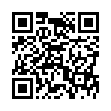Edit Remote Files in Your Favorite Utility with Fetch
If you use the Fetch FTP client and want to, for instance, edit remote .html files with one application but .css files with another, you can set this up easily: In Fetch, select a .html file and click the Get Info button on the toolbar. In the Get Info window, in the Transfer Option section, choose your desired program from the "Edit files like this with" pop-up menu. Repeat the procedure for a .css file, and you're ready to go!
Visit Fetch Softworks
Written by
Tonya Engst
Recent TidBITS Talk Discussions
- Alternatives to MobileMe for syncing calendars between iPad/Mac (1 message)
- Free anti-virus for the Mac (20 messages)
- iTunes 10 syncing iPod Touch 4.1 (2 messages)
- Thoughts about Ping (16 messages)
Published in TidBITS 435.
Subscribe to our weekly email edition.
- The Final Free Frontier
- Surf Express Updated for Speed
- PalmPilot Upgrade Card Problematic for Mac Users
- Have You Backed Up Today? Part 4
As the HFS Plus Disk Turns
Apple's introduction of Mac OS Extended Format, the new disk format better known as HFS Plus, has engendered no small amount of consternation in the Macintosh community because it's incompatible with many previous disk utilities - see "All About Macintosh Extended Format (HFS Plus)" in TidBITS-414. It will be some time before Macintosh users can enjoy a full complement of disk repair tools and optimization utilities. However, last week saw a few steps in the right direction.
<http://db.tidbits.com/article/04668>
PlusOptimizer Defragments HFS Plus Volumes -- Alsoft, well known for their DiskExpress Pro disk optimization software, has released PlusOptimizer 1.0.1, a simple utility for people using Mac OS 8.1 and HFS Plus volumes. PlusOptimizer optimizes your volumes by defragmenting files and free space, which can improve performance and reduce fragmentation of new files. PlusOptimizer lacks the high-end features of DiskExpress Pro, which can optimize disks based on file activity, optimize in the background, verify media, erase free space, log directory errors, schedule optimizations, and defragment disks with open files. However, DiskExpress Pro is currently not compatible with Mac OS 8.1 and HFS Plus, nor were any other disk optimization utilities prior to the release of PlusOptimizer. PlusOptimizer costs $29.95 and is available only from Alsoft as a 504K download.
<http://www.alsoft.com/plusoptimizer.html>
<http://www.alsoft.com/DXPinfo.html>
Some DiskExpress Pro users have expressed disappointment that Alsoft is not making PlusOptimizer available to them at a nominal price, given that they've been waiting for six months for a long-promised Mac OS 8.1-compatible version of DiskExpress Pro. Whether or not PlusOptimizer is as capable as DiskExpress Pro is immaterial; these users still feel pressured into buying PlusOptimizer, given that it's the only disk optimization utility available for Mac OS 8.1 and HFS Plus volumes.
Disk First Aid 8.2 to the Rescue -- Apple has released Disk First Aid 8.2, the latest version of the free disk repair utility that ships with the Mac OS. Although Disk First Aid's capabilities have never been as complete as those in commercial disk repair utilities, with the introduction HFS Plus older disk repair utilities not only ceased to work, but could cause damage. Disk First Aid 8.2 can repair some problems, mostly related to directory damage, on HFS Plus volumes, plus it can correct problems caused by HFS Plus-incompatible disk repair utilities. As an added bonus, Disk First Aid 8.2 can operate on the startup volume and provides an estimate of how long the check will take. Note that Apple intends Disk First Aid 8.2 only for computers using Mac OS 8.1 and has tested it only with the English version of Mac OS 8.1. Disk First Aid 8.2 is a 339K download and is available only as a self-mounting image file.
Norton Utilities 4.0 in Public Beta -- When Apple introduced HFS Plus, Symantec countered with Norton Utilities 3.5.2 to address the fact that previous versions could damage HFS Plus volumes. However, version 3.5.2 simply refuses to diagnose, optimize, or repair HFS Plus volumes. Until recently, Symantec had remained quiet about plans to upgrade Norton Utilities to support HFS Plus, so MicroMat jumped on the opportunity, releasing TechTool Pro 2.0 with HFS Plus support. Now, however, Symantec is saying that it will release Norton Utilities 4.0 in several months, offering support for HFS Plus volumes. Does the phrase "It's about time!" sum up the situation sufficiently?
<http://www.symantec.com/nu/fs_num.html>
<http://www.micromat.com/micromat/TTP/TTP2/ ttp2.html>
Those foolhardy souls who wish to risk their disks can download and try the public beta of the disk optimization program Norton Speed Disk 4.0, which supports Mac OS 8.1 and HFS Plus. We strongly recommend testing Norton Speed Disk 4.0 on an unimportant disk and keeping excellent backups - a bug in disk optimization software could easily destroy all your data.
<http://www.symantec.com/cgi-bin/Core/Core.pl? REGION=na&]LANGUAGE=english& amp;PFT=897671280>
Drive Setup 1.5 Released -- Finally, although it's not specifically related to HFS Plus (which appeared with Drive Setup 1.4), we thought we'd mention that Apple has released Drive Setup 1.5, the company's free disk formatting utility. Version 1.5 adds support for Power Macintosh G3 computers and fixes a bug where the write cache on some ATA drives was disabled following a restart. Drive Setup 1.5 requires U.S. English versions of Mac OS 7.6 or later; although this isn't an urgent update unless you're experiencing difficulties, if you're installing Mac OS 7.6 or later, it's a good idea to use Drive Setup 1.5 to update your hard disk driver. Drive Setup 1.5 is available as a self-mounting image file and is a 476K download; be sure to go over the Read Me file for important information.
in Los Angeles. The 3-day event is packed with sessions & evening
activities. Learn from the best. Meet and spend time with peers.
TidBITS readers save $50 at <http://macte.ch/conf_tidbits>!