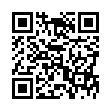Option-Click AirPort Menu for Network Details
If you hold down the Option key while clicking the AirPort menu in Mac OS X 10.5 Leopard, you'll see not just the names of nearby Wi-Fi networks, but additional details about the selected network. Details include the MAC address of the network, the channel used by the base station, the signal strength (a negative number; the closer to zero it is, the stronger the signal), and the transmit rate in megabits per second showing actual network throughput. If you hover the cursor over the name of a network to which you're not connected, a little yellow pop-up shows the signal strength and type of encryption.
Written by
Adam C. Engst
Recent TidBITS Talk Discussions
- Alternatives to MobileMe for syncing calendars between iPad/Mac (1 message)
- Free anti-virus for the Mac (20 messages)
- iTunes 10 syncing iPod Touch 4.1 (2 messages)
- Thoughts about Ping (16 messages)
Published in TidBITS 435.
Subscribe to our weekly email edition.
- The Final Free Frontier
- As the HFS Plus Disk Turns
- PalmPilot Upgrade Card Problematic for Mac Users
- Have You Backed Up Today? Part 4
Surf Express Updated for Speed
Surf Express Updated for Speed -- Connectix has released a free update to Surf Express, the company's Web acceleration software that improves performance via a more intelligent caching scheme than that used by most browsers. The update to Surf Express 1.1.5 is a 1.8 MB download and, according to Connectix, improves the performance of first-time page loads by 20 percent over previous versions. A free Surf Express demo is available as a 1.9 MB download. [ACE]
<http://www.connectix.com/html/surfexpress.html>
<http://www.connectix.com/html/surfexpress_ update.html>
 SYNC YOUR PHONE with The Missing Sync: Sync your calendar,
SYNC YOUR PHONE with The Missing Sync: Sync your calendar,address book, music, photos and much more between your phone
and Mac. Supports ANDROID, BLACKBERRY, PALM PRE and many
other phones. <http://www.markspace.com/bits>