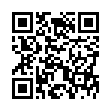Option-Click in Scroll Bars for Jump Scrolling
In Mac OS X in general, and thus in most native Mac OS X applications, hold down the Option key and click anywhere in a window's scroll bar to jump to that spot (rather than scrolling one screen). If you like this behavior, you can make it the default in the Appearance preference pane. For "Click in the scroll bar to:" select "Jump to here."
Written by
Adam C. Engst
Recent TidBITS Talk Discussions
- Alternatives to MobileMe for syncing calendars between iPad/Mac (1 message)
- Free anti-virus for the Mac (20 messages)
- iTunes 10 syncing iPod Touch 4.1 (2 messages)
- Thoughts about Ping (16 messages)
Related Articles
- Newton Falls from Apple's Tree (09 Mar 98)
- Newton Falls from Apple's Tree (27 Feb 98)
- Newton Rumored Dead and Gone (16 Feb 98)
- Newton Rumored Dead and Gone (11 Feb 98)
No More Newton, Inc.?
No More Newton, Inc.? The fledgling Newton, Inc. may not flutter away from the Apple nest. As we reported last Friday in TidBITS Updates, Apple now plans to retain its PDA unit, primarily because of the eMate 300. Different reports have Apple using the eMate 300 design at the core of a new series of computers for the education market or as the base for an inexpensive network computer (a system that uses the network for storage, both for applications and files). Steve Jobs has made comments about wanting to move the company in that direction, and now that Oracle CEO and network computer proponent Larry Ellison is on Apple's board of directors, an eMate-based network computer running Java isn't any stranger than the rest of the news coming out of Cupertino these days. [ACE]
<http://www.tidbits.com/macnews.html>
<http://www.newton.apple.com/>
<http://www.nc.com/>
 With ChronoSync you can sync, back up, or make bootable backups.
With ChronoSync you can sync, back up, or make bootable backups.Sync or back up your Mac to internal or external hard drives, other
Macs, PCs, or remote network volumes you can mount on your Mac.
Learn more at <http://www.econtechnologies.com/tb.html>!