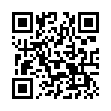Option-Click AirPort Menu for Network Details
If you hold down the Option key while clicking the AirPort menu in Mac OS X 10.5 Leopard, you'll see not just the names of nearby Wi-Fi networks, but additional details about the selected network. Details include the MAC address of the network, the channel used by the base station, the signal strength (a negative number; the closer to zero it is, the stronger the signal), and the transmit rate in megabits per second showing actual network throughput. If you hover the cursor over the name of a network to which you're not connected, a little yellow pop-up shows the signal strength and type of encryption.
Written by
Adam C. Engst
Recent TidBITS Talk Discussions
- Alternatives to MobileMe for syncing calendars between iPad/Mac (1 message)
- Free anti-virus for the Mac (20 messages)
- iTunes 10 syncing iPod Touch 4.1 (2 messages)
- Thoughts about Ping (16 messages)
Published in TidBITS 396.
Subscribe to our weekly email edition.
- No More Newton, Inc.?
- CompuServe Split Between WorldCom and AOL
- Aladdin Shrink-wraps ShrinkWrap 3.0
- More Successful Shareware Coming Soon
- Update at OS 8
- Apple's Competitive Nature
TidBITS Subscription Drive
TidBITS Subscription Drive -- Numerous people have told us they enjoy TidBITS and redistribute it to friends or colleagues each week. Passing occasional issues along is fine, but we'd prefer regular readers join our mailing list. That way, we can have a better idea of how many people read TidBITS and better manage the hundreds of email bounces we receive (many from addresses that aren't on our list). If you like TidBITS and want to share it with others (such as new or returning students), please tell them they can subscribe to TidBITS (for free, of course!) by sending email to <tidbits-on@tidbits.com> or by filling in the form on our home page. If they want to read an issue first, the current issue (and the last four issues) is available from our home page, and sending email to <tidbits@tidbits.com> always returns the current issue. Thanks for helping to spread the word about TidBITS! [ACE]
 CrashPlan is easy, secure backup that works everywhere. Back up
CrashPlan is easy, secure backup that works everywhere. Back upto your own drives, computers, and online with unlimited storage.
With unlimited online backup, this is one resolution you can keep.
Back Up Your Life Today! <http://crashplan.com/ref/tidbits.html>